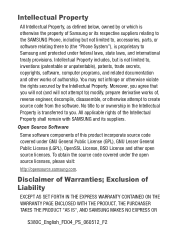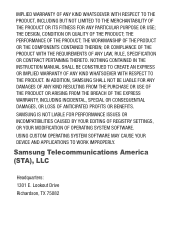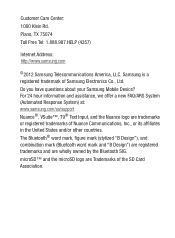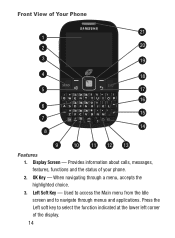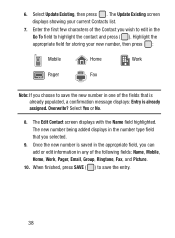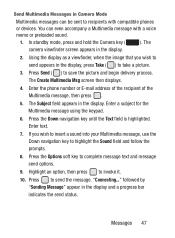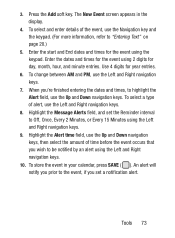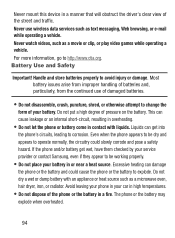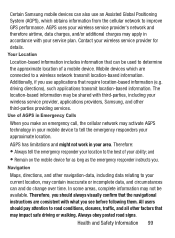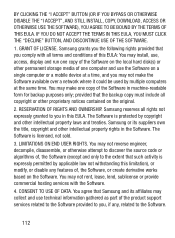Samsung SCH-S380C Support Question
Find answers below for this question about Samsung SCH-S380C.Need a Samsung SCH-S380C manual? We have 2 online manuals for this item!
Question posted by ezaTa on June 25th, 2014
How Do I Get The Message Alert To Work On My Straight Talk Samsung S380c
smartphone
Current Answers
Related Samsung SCH-S380C Manual Pages
Samsung Knowledge Base Results
We have determined that the information below may contain an answer to this question. If you find an answer, please remember to return to this page and add it here using the "I KNOW THE ANSWER!" button above. It's that easy to earn points!-
General Support
...) Phone? Alarms Camera & Connectivity Wi-Fi PTT (Push To Talk) Settings & How Do I Attach The Headphones To My SGH-I637 (Jack) Phone? How Do I Access Airplane Mode On My SGH-I637 (Jack) Phone?... Lock On My SGH-I637 (Jack) Phone? How Do I Mute/Unmute A Call On My SGH-I637 (Jack) Phone? How Do I Turn Off Message Alerts While My SGH-I637 (Jack) Phone Is In Silent Mode? How Do I... -
General Support
...A257 (Magnet) Phone? Can I Delete All Messages On My SGH-A257 (Magnet) Phone? How Do I Set An Audible Message Alert For Missed Calls Or Voice Mails On My SGH-A257 (Magnet) Phone? How Do...A257 (Magnet) Phone? SGH-A257 (Magnet) FAQ List Below is a listing of Java or Flash? Camcorder Camera Camcorder Communication & Messaging Bluetooth Wi-Fi PTT (Push To Talk) Settings &... -
General Support
... Internet With My SGH-A837 (Rugby) Phone Support Email? Camcorder Camera Camcorder Push To Talk (PTT) Display Sounds & Messaging Communication & How Do I Create ... Message Alerts While My SGH-A837 (Rugby) Phone Is In Silent Mode? Configurations General Miscellaneous Specifications Advanced Features Apps / PIM Batteries Camera / Camcorder Internet Media Memory Messaging Network Phone Book...
Similar Questions
Straight Talk Samsung S380c Smartphone, Why Won't Text Message Alerts Play
sound
sound
(Posted by hinatjvalde 9 years ago)
How To Fix Message Initializing On Straight Talk Phone
(Posted by tkblov 10 years ago)
How To Add A Signature To My Text Messages On My Straight Talk Phone
(Posted by dorazrooll 10 years ago)
Straight Talk Samsung S380c Smartphone
i have a straight talk samsung s380C smartphone and i cant hear when i get a txt picture message or ...
i have a straight talk samsung s380C smartphone and i cant hear when i get a txt picture message or ...
(Posted by ena053 11 years ago)