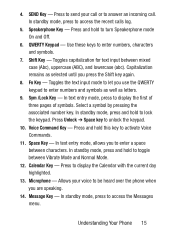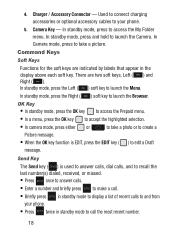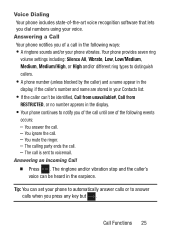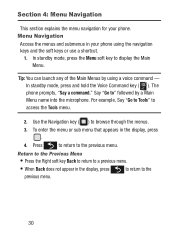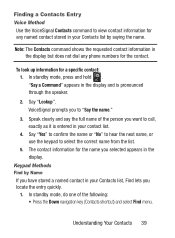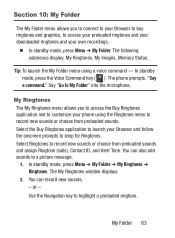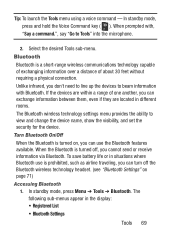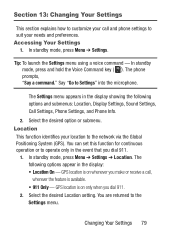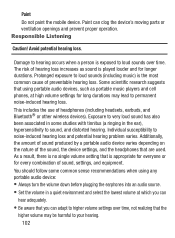Samsung SCH-S380C Support Question
Find answers below for this question about Samsung SCH-S380C.Need a Samsung SCH-S380C manual? We have 2 online manuals for this item!
Question posted by jerrym on May 19th, 2013
Increase Volume On The 'say A Command'
The person who posted this question about this Samsung product did not include a detailed explanation. Please use the "Request More Information" button to the right if more details would help you to answer this question.
Current Answers
Related Samsung SCH-S380C Manual Pages
Samsung Knowledge Base Results
We have determined that the information below may contain an answer to this question. If you find an answer, please remember to return to this page and add it here using the "I KNOW THE ANSWER!" button above. It's that easy to earn points!-
General Support
... than the travel adapter into the electrical outlet. Say the name of its operation. Transferring a call...I Use The Samsung Bluetooth Headset WEP410? Driving safety Using a mobile phone while driving creates a distraction to flashing every 3 seconds. Make ...phone type and usage, the actual time may vary. you turn on your country, the length of the headset to increase the volume... -
General Support
...volumes, prolonged listening to the headset can switch between two Bluetooth-enabled devices, such as mobile phones...phone, this product proves defective under warranty. The warranty is limited to the original purchaser A copy of your receipt or other than 10% of the unit under normal use of the headset to increase the volume...Say the name of the purchase contract. Depending on the phone ... -
General Support
... button. Driving safety Using a mobile phone while driving creates a distraction to...phone and Bluetooth headset. Using unauthorized travel adapter Warranty and parts replacement Correct disposal of this user guide to increase the volume level and decrease the volume...phone, how to promote sustainable reuse of purchase*. Depending on the phone. Press the Multi-Function button. Say...
Similar Questions
How To Turn On The Volume On A Text Messages On Samsung S380c
(Posted by jspShida 10 years ago)
My Samsung Mobile Phone To Pc Usb Driver Is Not Working Where Can I Get A Fix
My Samsung mobile phone GT-E2121B to pc usb driver is not working where can I get a fix, when wind...
My Samsung mobile phone GT-E2121B to pc usb driver is not working where can I get a fix, when wind...
(Posted by julesn9 12 years ago)