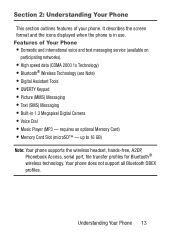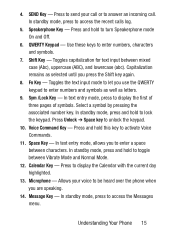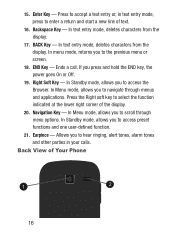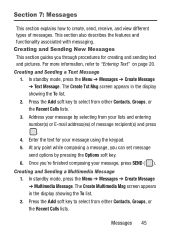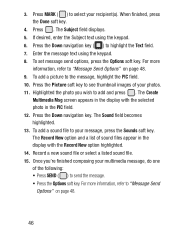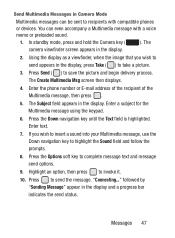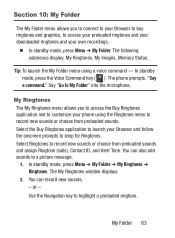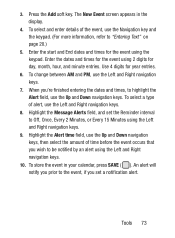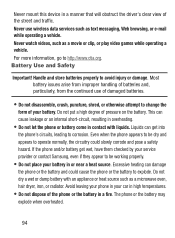Samsung SCH-S380C Support Question
Find answers below for this question about Samsung SCH-S380C.Need a Samsung SCH-S380C manual? We have 2 online manuals for this item!
Question posted by SHEPPERDJOEY on April 25th, 2013
Are They A Fix For No Text Message Alert Sound And If Not Why!
The person who posted this question about this Samsung product did not include a detailed explanation. Please use the "Request More Information" button to the right if more details would help you to answer this question.
Current Answers
Related Samsung SCH-S380C Manual Pages
Samsung Knowledge Base Results
We have determined that the information below may contain an answer to this question. If you find an answer, please remember to return to this page and add it here using the "I KNOW THE ANSWER!" button above. It's that easy to earn points!-
General Support
... An Audible Message Alert For Missed Calls Or Voice Mails On My MetroPCS SCH-A670? I Change The Ring Tone, Volume Or How Often I Check The Firmware / Software Version On My MetroPCS SCH-A670? How Do I Am Notified Of New Messages On The MetroPCS SCH-A670? On My MetroPCS SCH-A670, What Is The Icon Looking Like A Phone Receiver... -
General Support
..., How Can This Be Fixed? MP3s Camera Do I Change It? Do I Remove The Logo And Text From The Wallpaper On My...Disable Or Change The Camera Shutter Sound On My SGH-v205? Can My SGH-V205 Receive Picture Messages From Another Mobile Phone? The Wallpaper (Screen Saver) ...The Use Of MP3s? SGH-v205? Do I Turn Off Message Alerts While My SGH-v205 Is In Silent Mode? Do I Place... -
General Support
... A Ringtone To A Contact On My MetroPCS SCH-A870? How Do I Remove The Logo And Text From The Wallpaper On My MetroPCS SCH-A870? Can I Turn Off Message Alerts While My MetroPCS SCH-A870 Is In Silent Mode? How Do I Set An Audible Message Alert For Missed Calls Or Voice Mails On My MetroPCS SCH-A870? How Do I Use Call...
Similar Questions
Straight Talk Samsung S380c Smartphone, Why Won't Text Message Alerts Play
sound
sound
(Posted by hinatjvalde 9 years ago)
How Do I Turn Off Text Message Alerts On Samsung Sgh-a817 Mobile Phone
(Posted by oicveing 10 years ago)
Text Message Alert
how do I get my phone to vibrate when I receive a text message.
how do I get my phone to vibrate when I receive a text message.
(Posted by nickanders 11 years ago)