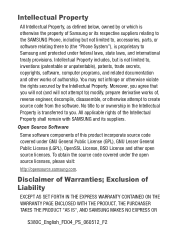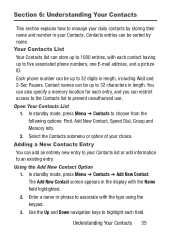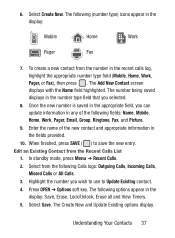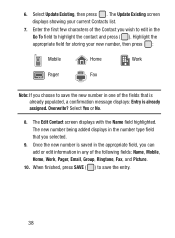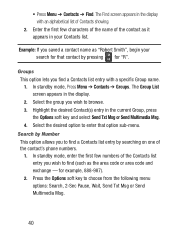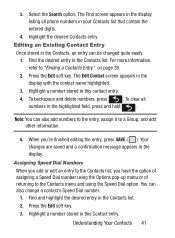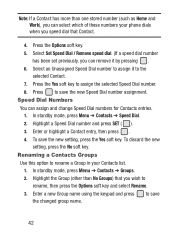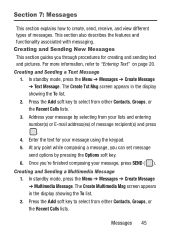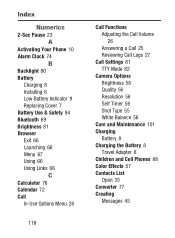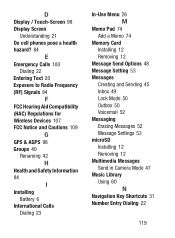Samsung SCH-S380C Support Question
Find answers below for this question about Samsung SCH-S380C.Need a Samsung SCH-S380C manual? We have 2 online manuals for this item!
Question posted by arsmith on April 23rd, 2013
How Do I Create A Contact Group
The person who posted this question about this Samsung product did not include a detailed explanation. Please use the "Request More Information" button to the right if more details would help you to answer this question.
Current Answers
Related Samsung SCH-S380C Manual Pages
Samsung Knowledge Base Results
We have determined that the information below may contain an answer to this question. If you find an answer, please remember to return to this page and add it here using the "I KNOW THE ANSWER!" button above. It's that easy to earn points!-
General Support
... Caller ID From Being Displayed When Calling Someone From My SCH-I760 Phone? Does My SCH-I760 Support Self Portrait Mode? How Do I Change The Startup Greeting On My SCH-I760? Can I Create Or Delete Contact Groups On My SCH-I760? Why Does Tapping The Screen On My SCH-I760 With The Stylus Seem To Be Off Centered? Does... -
General Support
... A Contact From A Caller Group On My SCH-I910 (Omnia) Phone? Does My SCH-I910 (Omnia) Phone Support Self Portrait Mode? How Do I Make A 3-Way Call, Or Conference Call On My Phone? Will The Network Automatically Update The Time On My SCH-I910 (Omnia) Phone? Does The Alarm On My SCH-I910 (Omnia) Phone Have Snooze Capabilities? Images & How Do I Create... -
General Support
...A Ringtone To A Contact On My SCH-I730? I Use Word Mobile On My Phone With Windows Mobile My Handset With Windows Mobile 5, To Synchronize With The Windows Media Player Option Listed In ActiveSync 4.2? I Assign To Or Delete A Contact From A Caller Group I Add Tasks On The I730? I Create Or Delete A Contact On My SCH-I730? I Create New Categories For Tasks And/Or Contacts I Create Or Delete...
Similar Questions
How To Add New Contacts To Your New S380c Straight Talk Phone
(Posted by hugdshr 9 years ago)
Create Contact
I have created contacts before today i tried to save a number i could not.Yesterday i copied all num...
I have created contacts before today i tried to save a number i could not.Yesterday i copied all num...
(Posted by kamath65 12 years ago)