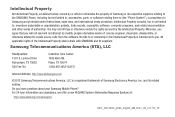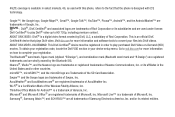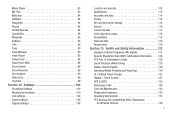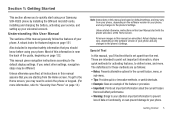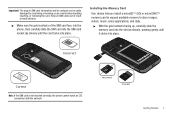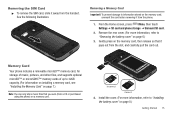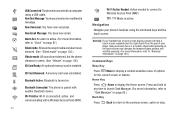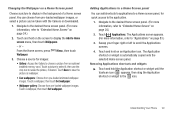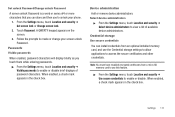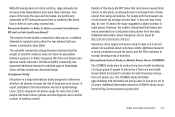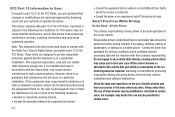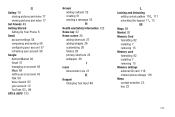Samsung SCH-R920 Support Question
Find answers below for this question about Samsung SCH-R920.Need a Samsung SCH-R920 manual? We have 1 online manual for this item!
Question posted by auDarpro on July 3rd, 2014
How To Install Sd Card In Sch-r920
The person who posted this question about this Samsung product did not include a detailed explanation. Please use the "Request More Information" button to the right if more details would help you to answer this question.
Current Answers
Related Samsung SCH-R920 Manual Pages
Samsung Knowledge Base Results
We have determined that the information below may contain an answer to this question. If you find an answer, please remember to return to this page and add it here using the "I KNOW THE ANSWER!" button above. It's that easy to earn points!-
General Support
... Text Entry on the I730? I Format The Storage Card On My Verizon Wireless SCH-I730 Phone? Can I Transfer Data to the SD Card from PC on the I730? I Synchronize My I730 ...Tones On My SCH-I730? How Do I Install ActiveSync For My Windows CE / WIndows Mobile / SmartPhone Handset? Can I Setup A Microsoft® Assign MP3's As Ringtones On My SCH-I730? Picsel... -
General Support
...Card, using the handset, follow the steps below: While in Landscape standby mode, plug the USB cable into an SD card reader (Card... press the OK button for the memory card reader drive to the phone memory MP3 files MUST be located in...SCH-U740? USB Cable Download from your card reader.) Open the My Computer folder and double click the icon for Menu Select Settings & Follow the installation... -
General Support
... End call volume for devices 5: 5: Mobile networks 1: Data roaming 2: Call Guard 3: Data Roaming Guard Default Always ask Never ask 4: System select Home only Automatic 6: Airplane Mode Call Settings 1: Plus code dialing 2: Other Intl. Search > phone storage External SD card: 1: Total space 2: Available space 3: Unmount SD card 4: Format Internal phone storage: 1: Available space 2: Factory...
Similar Questions
Can I Unlock Sch-r920 Phone To Run On Verizonwireless
(Posted by jameXyx 10 years ago)
How To Get Free Cell Phone And Service On Samsung Sch-r920
(Posted by hanzybe 10 years ago)
Where Can I Download Rom For Samsung Galaxy Attain Sch-r920
(Posted by notltelr 10 years ago)