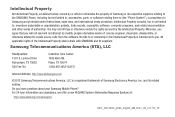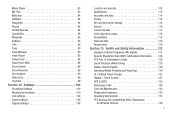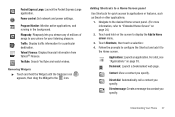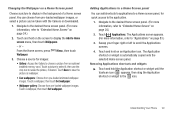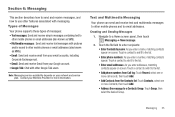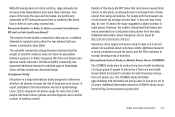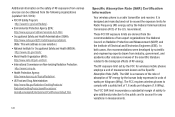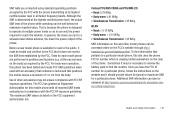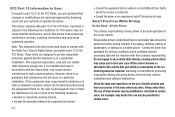Samsung SCH-R920 Support Question
Find answers below for this question about Samsung SCH-R920.Need a Samsung SCH-R920 manual? We have 1 online manual for this item!
Question posted by shiquitadeverney on July 18th, 2014
Crack Screen
My screen broke badly and now it wont pick up my touch.
Current Answers
Related Samsung SCH-R920 Manual Pages
Samsung Knowledge Base Results
We have determined that the information below may contain an answer to this question. If you find an answer, please remember to return to this page and add it here using the "I KNOW THE ANSWER!" button above. It's that easy to earn points!-
General Support
The touch screen on screen instructions until the touch screen is recalibrated When a screen does not respond to any type of the SCH-I910 (Omnia) handset. Why Does Tapping The Screen On My SCH-I910 (Omnia) Phone With The Stylus Seem To Be Off Centered? If the touch screen alignment is frozen and a soft reset can cause damage to the handset display... -
General Support
...? The Way That Calls Are Answered And Disconnected On My I730 Phone? How Do I Tap On An Icon, My I730`s Screen Sometimes Does Not Respond Correctly. The Speakerphone On The I730? When I Mute / Unmute A Call On My SCH-I730? Word / Excel / PowerPoint Windows Mobile 5.0 - I Stop This? My LCD Goes Into Sleep Mode On My... -
General Support
...I Transfer Pictures or Videos Between My US Cellular SCH-R850 (Caliber) Phone And My Computer? Pictures and videos can be ...Touch Yes at the "Use mobile phone as mass storage device?" PC Top To send a Picture Message follow the steps below: From the home screen, touch Messaging Touch Send Message Touch Picture Message Touch either Copy to card or Move to card Touch...
Similar Questions
How To Master Reset Samsung Sch-r920 When The Screen Is Locked
(Posted by bturike 9 years ago)
How To Fix A Cracked Screen On Sch-r720 Step By Step
(Posted by rogkatu 10 years ago)
How To Retrieve Phone Numbers From Samsung Sch-u370 With Cracked Screen
(Posted by donmawinsa 10 years ago)
How To Remove The Touch Screen In A Sch R920 Guide
(Posted by bilskh135 10 years ago)