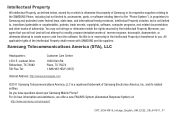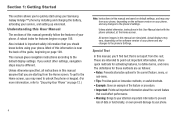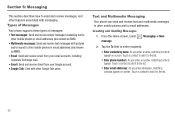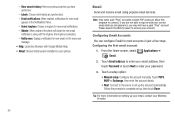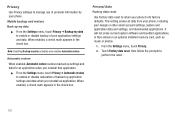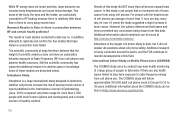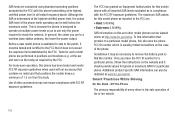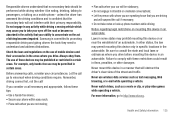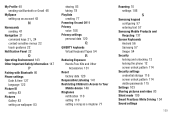Samsung SCH-R915 Support Question
Find answers below for this question about Samsung SCH-R915.Need a Samsung SCH-R915 manual? We have 2 online manuals for this item!
Question posted by gigglo on November 28th, 2013
How To Master Reset A Cricket Sch-r915 Simple Steps
The person who posted this question about this Samsung product did not include a detailed explanation. Please use the "Request More Information" button to the right if more details would help you to answer this question.
Current Answers
Related Samsung SCH-R915 Manual Pages
Samsung Knowledge Base Results
We have determined that the information below may contain an answer to this question. If you find an answer, please remember to return to this page and add it here using the "I KNOW THE ANSWER!" button above. It's that easy to earn points!-
General Support
...Cricket SCH-R550 (JetSet) Phone? To remove personal information from the handset simply click on any of the following categories for the detailed instructions below: Remove All Bluetooth Devices Delete All Calendar Events Delete All Contacts Delete All Call Logs Delete All Messages Delete All Images/Photos/Videos Delete All MP3s/Sounds/Ringtones Reset...Yes (1) to confirm Repeat steps 2 - 4 for each ... -
General Support
...be displayed, at the specified time on the next day To delete an Alarm follow the steps below: While in standby mode, press the Menu / OK button for Menu Select Tools...: Off or On (1), to turn Off or On the highlighted Alarm Reset Alarm (2), to reset the highlighted Alarm Reset All (3), to reset all 3 of the Alarms to indicate an Alarm is pending Note: ...And Delete Alarms On My Cricket SCH-R500? -
General Support
...All (5) to confirm deletion of cell phone number Select Reset Phone key for Yes to confirm resetting the handset to factory default settings Reseting the handset, to the factory default ...the last 4 digits of the following the steps below . How Do I Delete All Of My Personal Information From My Cricket SCH-R450 (Messager) Phone? Service Provider Contact Information To delete all ...