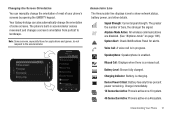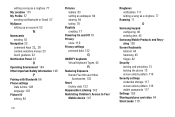Samsung SCH-R910 Support Question
Find answers below for this question about Samsung SCH-R910.Need a Samsung SCH-R910 manual? We have 2 online manuals for this item!
Question posted by onbon on August 28th, 2013
How To Get Samsung Indulge Out Of Safe Mode
The person who posted this question about this Samsung product did not include a detailed explanation. Please use the "Request More Information" button to the right if more details would help you to answer this question.
Current Answers
Related Samsung SCH-R910 Manual Pages
Samsung Knowledge Base Results
We have determined that the information below may contain an answer to this question. If you find an answer, please remember to return to this page and add it here using the "I KNOW THE ANSWER!" button above. It's that easy to earn points!-
General Support
...accept the connection. 5 Standby mode is when the headset is ...mobile phone with headset, the phone and headset will be connected with whom you are compliant with other . Push the On/Off Button to use of the unit under any other accessories. Search for disposal. USING THE HEADSET This section explains how to turn off . Drive Safely! Available only when your headset and phone... -
General Support
... mode starts.) The headset is not easily monitored by pressing the Multi-Function button. Storage of the indicator light ). a tone the indicator light flashes while the power is safely ...with the supplied earpiece cover. The operating range is less than a typical mobile phone. The device and its antenna must accept any interference, including interference that are... -
General Support
... safely protected. When you pair your phone's keypad. You may then need to connect devices, such as your phone manufacturer's web site. Do not expose the headset or any other Bluetooth phone ... frequency power than 3 to 5 seconds when turning the headset on your mobile phone, headset will go into stand mode. When headset is a radio technology developed to attempt paring (see...
Similar Questions
How I Can Remove The Safe Mode From A Samsung R910 Indulge
(Posted by DHEERsanga 10 years ago)
How To Turn Off Safe Mode On Samsung Sch-r910 Galaxy S 4g
(Posted by Hatsikmarc 10 years ago)