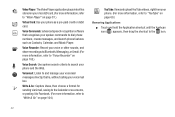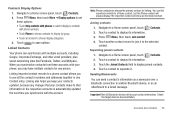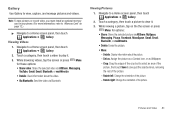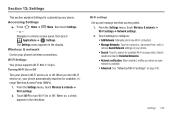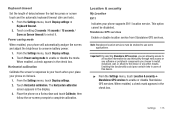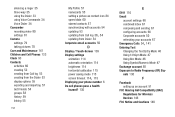Samsung SCH-R910 Support Question
Find answers below for this question about Samsung SCH-R910.Need a Samsung SCH-R910 manual? We have 2 online manuals for this item!
Question posted by trelarry on September 6th, 2013
How To Remove Save Mode From Sch-r910
The person who posted this question about this Samsung product did not include a detailed explanation. Please use the "Request More Information" button to the right if more details would help you to answer this question.
Current Answers
Related Samsung SCH-R910 Manual Pages
Samsung Knowledge Base Results
We have determined that the information below may contain an answer to this question. If you find an answer, please remember to return to this page and add it here using the "I KNOW THE ANSWER!" button above. It's that easy to earn points!-
General Support
...your emails when the device enters an unattended power saving mode. Outlook Notes SSP Support: The update contains...) All Firewall & PHONE Fully Charged Battery The SIM Card Should Be Removed From The Phone OTHER USB Data Cable (... Or Later (x32 versions of Home, Premium, Business, Ultimate) Windows Mobile Device Center (WMDC) 6.1 Installed & This update includes software improvements ... -
General Support
... 2 Or Later (x32 versions of Home, Premium, Business, Ultimate) Windows Mobile Device Center (WMDC) 6.1 Installed & Samsung has released a software update... for your emails when the device enters an unattended power saving mode. This was required due to the Downloader's requirement to...PHONE Fully Charged Battery The SIM Card Should Be Removed From The Phone OTHER USB Data Cable (Included In ... -
General Support
... On My SCH-T300? Can I Create Or Delete A Contact On My SCH-T300? Can I Remove The Logo And Text From The Wallpaper On My SCH-T300? How Do I Change The Dialing Font Size On My SCH-T300 If...You Help? My SCH-T300 Goes Into Power Saving Mode When There Is No Signal? Why Does My SCH-T300 Phone Drops Calls in our system for the SCH-T300 handset. What Items Come With My SCH-T300? &...
Similar Questions
I M Not Able To Use Wifi In My Samsung A 8 Mobile Phone.
Whenever i try to on my wifi in my Samsung A8 mobile phone , its not getting on. I approached Samsun...
Whenever i try to on my wifi in my Samsung A8 mobile phone , its not getting on. I approached Samsun...
(Posted by akash96299 7 years ago)
Power Save Mode
my phone just went on power save mode i can't make any call or text .. when i tried to make a call i...
my phone just went on power save mode i can't make any call or text .. when i tried to make a call i...
(Posted by irfannaureen 11 years ago)