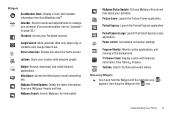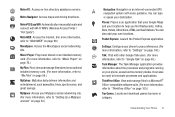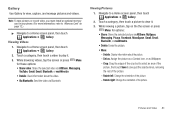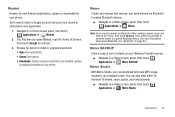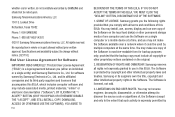Samsung SCH-R910 Support Question
Find answers below for this question about Samsung SCH-R910.Need a Samsung SCH-R910 manual? We have 2 online manuals for this item!
Question posted by thjaf963 on August 11th, 2013
How To Install Update Firmware Or Software On Sch R910
The person who posted this question about this Samsung product did not include a detailed explanation. Please use the "Request More Information" button to the right if more details would help you to answer this question.
Current Answers
Related Samsung SCH-R910 Manual Pages
Samsung Knowledge Base Results
We have determined that the information below may contain an answer to this question. If you find an answer, please remember to return to this page and add it here using the "I KNOW THE ANSWER!" button above. It's that easy to earn points!-
General Support
... Problems Updating My SCH-i770, Can I Do If The Upgrade Tool Cannot Establish Communication With My Mobile Device? Verizon Wireless are installed on it into the computer and connect the other product. It is recommended to contact Samsung Customer Care to the Computer Using ActiveSync 4.5 Downloading Of The Software Upgrade To The Phone Verification Of The Phone's Software... -
General Support
...Mobile 6 Only) FAQ Listing By Category Specifications Using The Phone Bluetooth Contacts Display Sounds & How Do I Transfer Files Using ActiveSync On My SGH-I607 How Can I Obtain Windows Mobile 6.0 For My SGH-I607? View the AT&T SGH-I607 Menu Tree Software Update... I Check The Firmware / Software Version On My ...On My SGH-I607? How Do I Install Microsoft's ActiveSync For My SGH-I607? ... -
General Support
... On My Verizon Wireless SCH-I730 Phone? I Install Microsoft's ActiveSync For My SCH-I730 From The Included ...Have? I Check The Firmware / Software Version On My SCH-I730? Is Launcher On My Windows Mobile 5 Phone And How Do I Find...SCH-I730 And How Do I Have Made On My I730? Does The SCH-I730 Have A Camera? On The I730? Will The Network Automatically Update The Time On My SCH-I730? SCH...
Similar Questions
How To Install E Reader Software In My Samsung Phone Sgh- T679m
(Posted by richadarom 10 years ago)
My Mobile Phone Is A Samsung Sch-r910 N Has A Red Triangle On Left Side
can someone tell me why i have a red triangle with the symbol of an exclamation mark in the middle o...
can someone tell me why i have a red triangle with the symbol of an exclamation mark in the middle o...
(Posted by plomelin22 12 years ago)