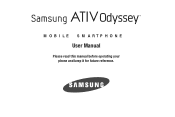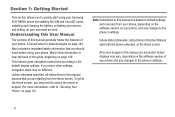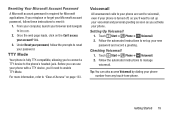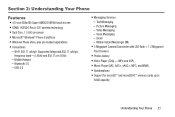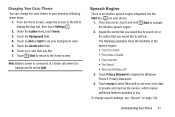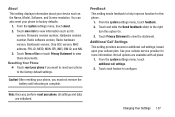Samsung SCH-R860U Support Question
Find answers below for this question about Samsung SCH-R860U.Need a Samsung SCH-R860U manual? We have 1 online manual for this item!
Question posted by mcdevittcody13 on August 2nd, 2014
How Do I Hard Reset
The person who posted this question about this Samsung product did not include a detailed explanation. Please use the "Request More Information" button to the right if more details would help you to answer this question.
Current Answers
Related Samsung SCH-R860U Manual Pages
Samsung Knowledge Base Results
We have determined that the information below may contain an answer to this question. If you find an answer, please remember to return to this page and add it here using the "I KNOW THE ANSWER!" button above. It's that easy to earn points!-
General Support
... Mode? Can The Dialing Font Size Be Changed On My SCH-I760? How Do I Assign An MP3, From A Memory Card, To A Contact On My SCH-I760? Does My SCH-I760 Support The Use Of MP3s? How Do I Perform A Hard Reset On My SCH-I760? On MY SCH-I760? How Do I Use The Windows Media Player® How... -
General Support
...will restore the SCH-i760 handset back to perform a hard reset, please perform the following steps. You can reset your phone's settings and clear all data/applications from the handset. This action resets the handset&...NOTE: In order to default, like it on the device. memory card. To hard reset the SCH-i760 handset follow the steps below: Slide open the Qwerty keyboard then rotate the ... -
General Support
...Press and hold the END key to download the software for the different fatal errors on your phone hard reset the phone, and go into the User File and Rename your computer screen. It will not be able ...pad and then select Hot Sync, and select Hot Sync in the cradle and Hot Sync the phone. Seat the phone in the middle of Palm issues can be used with, Select Zire (with an Apple/Mac...
Similar Questions
How To Hard Reset When Phone Is Locked
How to hard reset when phone is locked
How to hard reset when phone is locked
(Posted by solomo5n 4 years ago)
How To Master Reset Windows Phone Sch-r860u How To Master Reset Phone
(Posted by bboyextreme 9 years ago)
How To Hard Reset My Samsung Sch R420h
How do i hard reset my samsung sch r420
How do i hard reset my samsung sch r420
(Posted by danielleramona 10 years ago)
How Do I Do A Hard Reset For A Sch-r631 Cricket?
NEED TO KNOW HOW TO DO A HARD RESET ON A SAMSUNG R631
NEED TO KNOW HOW TO DO A HARD RESET ON A SAMSUNG R631
(Posted by WHEELER918 12 years ago)