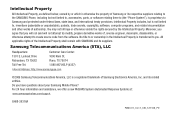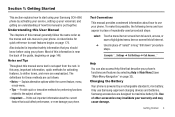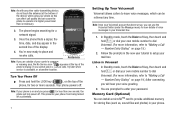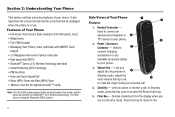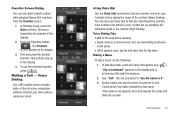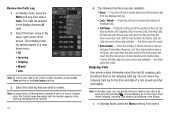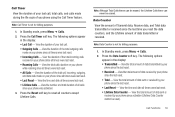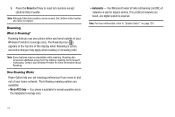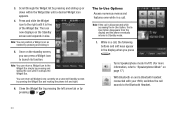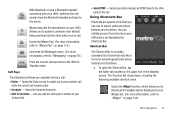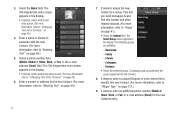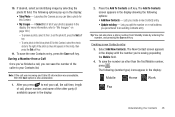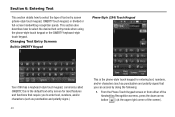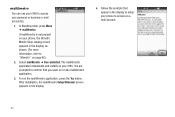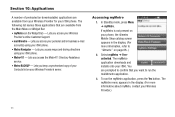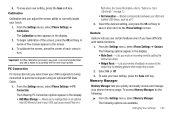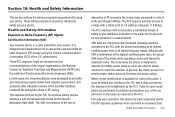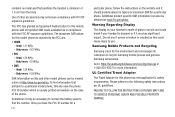Samsung SCH-R860 Support Question
Find answers below for this question about Samsung SCH-R860.Need a Samsung SCH-R860 manual? We have 2 online manuals for this item!
Question posted by dnSA on February 20th, 2014
How Do I Reset My Samsung Caliber
The person who posted this question about this Samsung product did not include a detailed explanation. Please use the "Request More Information" button to the right if more details would help you to answer this question.
Current Answers
Related Samsung SCH-R860 Manual Pages
Samsung Knowledge Base Results
We have determined that the information below may contain an answer to this question. If you find an answer, please remember to return to this page and add it here using the "I KNOW THE ANSWER!" button above. It's that easy to earn points!-
General Support
... The image below . If I Have Problems Updating My SCH-i760, Can I Obtain The Windows Mobile 6.1 Update For My SCH-I760 And What Are The Required Steps To Update It On ...circled in Windows Mobile Device Center and the handset reset per details below. The computer will only function correctly Windows Vista Installation Of Windows Mobile Device Center 6.1 Windows Mobile Device Center ... -
General Support
... Items Come With My SCH-I910 (Omnia) Phone? How Do I Delete The Call Logs Or Call History On My SCH-I910 (Omnia) Phone? How Do I Insert Or Remove The Battery (Cover) From My SCH-I910 (Omnia) Phone? How Do I Open The Media Player On My SCH-I910 (Omnia) Phone? How Do I Reset My SCH-I910 (Omnia) Phone? How Do I Delete All... -
General Support
...? How Do I Insert A Pause Or Wait Into A Phone Number Saved On My I730 Handset? Communication SCH-I730 Bluetooth Index Infrared (IRDA / IR) Does My SCH-I730 Support Infrared Communications? I Use It? I Soft Reset My I730? Is There A Way To Prevent This? Is Launcher On My Windows Mobile 5 Phone And How Do I Enable Wi-Fi (Wireless Fidelity...