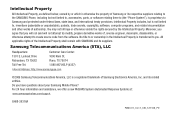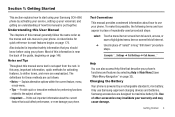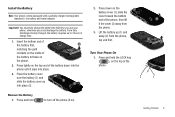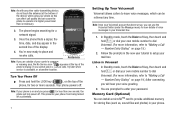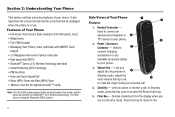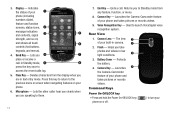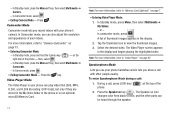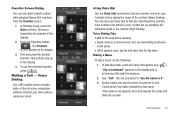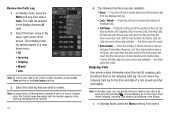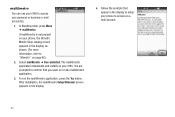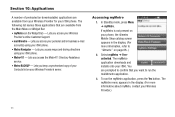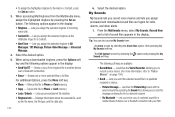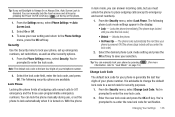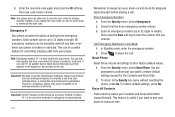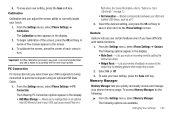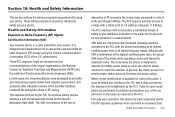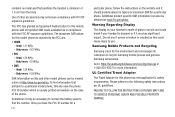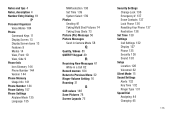Samsung SCH-R860 Support Question
Find answers below for this question about Samsung SCH-R860.Need a Samsung SCH-R860 manual? We have 2 online manuals for this item!
Question posted by snipescrosses on December 21st, 2011
How Do I Reset My Samsung Caliber Even Though Its Locked
The person who posted this question about this Samsung product did not include a detailed explanation. Please use the "Request More Information" button to the right if more details would help you to answer this question.
Current Answers
Related Samsung SCH-R860 Manual Pages
Samsung Knowledge Base Results
We have determined that the information below may contain an answer to this question. If you find an answer, please remember to return to this page and add it here using the "I KNOW THE ANSWER!" button above. It's that easy to earn points!-
General Support
... The Amount Of Used / Available Minutes On My SCH-I760? Do I Perform A Hard Reset On My SCH-I760? How Do I Use My SCH-I760 As A Modem Or Transfer Data Between It ...Make A 3-Way Call, Or Conference Call On My Phone? Does My SCH-I760 Support Voice Dialing? Alarms Voice Dial, Notes Or Commands Microsoft ActiveSync Windows Mobile Device Center (WMDC) Advanced Features Apps / PIM Batteries... -
General Support
... Do I Connect To The Internet With My SCH-I910 (Omnia) Phone? How Do I Delete MP3 Files From My SCH-I910 (Omnia) Phone? How Do I Open The Media Player On My SCH-I910 (Omnia) Phone? How Do I Check My Voicemail On My SCH-I910 (Omnia) Phone? How Do I Reset My SCH-I910 (Omnia) Phone? How Do I Check The Hardware / Software Version On... -
General Support
... On My TracFone SCH-R810C Phone? How Do I Reset My TracFone SCH-R810C Phone? How Do I Insert Or Remove The Memory Card On My TracFone SCH-R810C Phone? How Do I Use The Key Guard Or Key Lock On My TracFone SCH-R810C Phone? How Do I Check The PRL On My TracFone SCH-R810C Phone? Why Is My TracFone SCH-R810C Phone No Longer Recognizing...