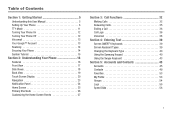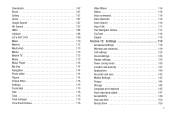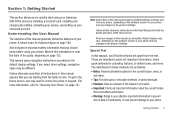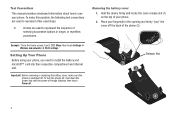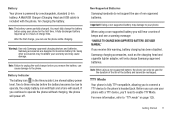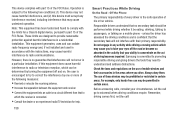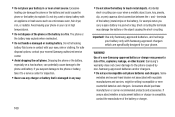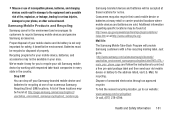Samsung SCH-R760 Support Question
Find answers below for this question about Samsung SCH-R760.Need a Samsung SCH-R760 manual? We have 1 online manual for this item!
Question posted by skkovanda on March 25th, 2013
Phone Won't Turn On
All that shows up on phone is the battery icon with dots underneath that scroll through. Is there a reset button?
Current Answers
Related Samsung SCH-R760 Manual Pages
Samsung Knowledge Base Results
We have determined that the information below may contain an answer to this question. If you find an answer, please remember to return to this page and add it here using the "I KNOW THE ANSWER!" button above. It's that easy to earn points!-
General Support
... the and follow the on the Confirm button. BlackJack II will take a few moments. If your device is turned on installing Windows Mobile Device Center, please refer to verify that the user perform a command line reset. Installation Of Windows Mobile Device Center 6.1 Install Microsoft Windows Mobile Device Center On The Computer For information on successfully, all... -
General Support
...following Do I Install Windows Mobile Device Center For My Windows Mobile Device? The phone will boot to the Windows Mobile setup screen (Tap the ... the + next to flash the handset. Otherwise, there is turned on Start to the computer using the USB cable. Since the... reboot after the Full Reset as this is normal operation. *#1234# If the handset shows the information is recommended... -
General Support
... Conference Call On My Phone? Below is a listing of the FAQs currently registered in our system for Mobile Devices How Do I Assign A Ringtone Or Image To A Caller Group On My SCH-I760? Alarms Voice Dial, Notes Or Commands Microsoft ActiveSync Windows Mobile Device Center (WMDC) Advanced Features Apps / PIM Batteries / Camcorder Media Network / SAR...
Similar Questions
Samsung Androld Galaxy 2 Sch-r760,manual How To Use Phone
(Posted by martitraba 9 years ago)
On Samsung Sch-m828c After After Transferring Phone Number What To Do To Reset
all info in about phone menu
all info in about phone menu
(Posted by Rhoaaalext 10 years ago)
Phone Turns Off And On At Will
Why does my samsung galaxy s11 760 keep turning off and on all the time. I can't use it this way?
Why does my samsung galaxy s11 760 keep turning off and on all the time. I can't use it this way?
(Posted by dpeters77545 10 years ago)
How Do I Unlock My Samsung Galaxy S2 School R760 Phone
(Posted by elainesjackson2 11 years ago)
I Have A Samsung Sch-r350 Phone. Need To Know How To Reset It.
(Posted by Anonymous-62992 11 years ago)