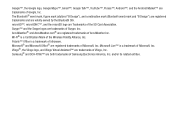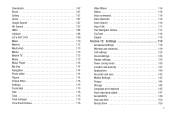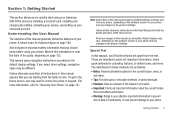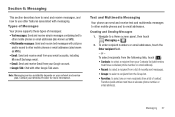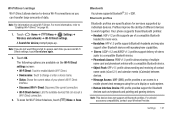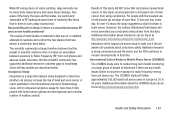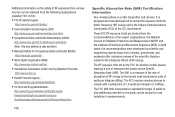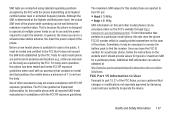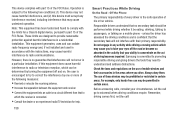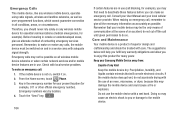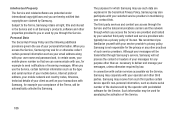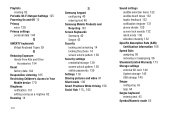Samsung SCH-R760 Support Question
Find answers below for this question about Samsung SCH-R760.Need a Samsung SCH-R760 manual? We have 1 online manual for this item!
Question posted by patvl on May 26th, 2014
How To Unlock Galaxy R760 Us Cellular
The person who posted this question about this Samsung product did not include a detailed explanation. Please use the "Request More Information" button to the right if more details would help you to answer this question.
Current Answers
Related Samsung SCH-R760 Manual Pages
Samsung Knowledge Base Results
We have determined that the information below may contain an answer to this question. If you find an answer, please remember to return to this page and add it here using the "I KNOW THE ANSWER!" button above. It's that easy to earn points!-
General Support
... to a wireless Bluetooth-enabled car kit. You can simply download and browse the phone book from the mobile's phone book will be streamed from the mobile phone such as a connection to and from the handset. What Bluetooth Profiles Are Supported On My US Cellular SCH-R800 (Delve) Note: For more specific Bluetooth profile or Bluetooth protocol information... -
General Support
... screen, press the left soft key for Unlock then press the asterisk key (*). How Do I Use The Key Guard Or Key Lock On My TracFone SCH-R451C Phone? To unlock press the left soft key for Save to enable or disable the Auto Key Lock Phone Lock In Phone Lock mode, you enter the correct lock... -
General Support
...card socket cover, located on the PC Touch Yes at the "Use mobile phone as mass storage device?" This phone does support the use of the New Samsung PC Studio, go to both the...the necessary USB drivers onto your PC. How Do I Transfer Pictures or Videos Between My US Cellular SCH-R850 (Caliber) Phone And My Computer? Click on both the PC & For a free download of a microSDHC ...
Similar Questions
Instructions On How To Unlock An Samsung Boost Mobile Phone
(Posted by Winbu 10 years ago)
How Do I Unlock My Samsung Galaxy S2 School R760 Phone
(Posted by elainesjackson2 11 years ago)