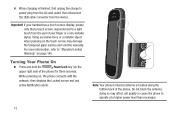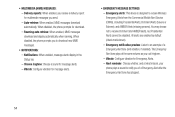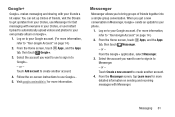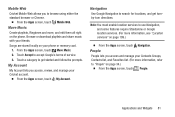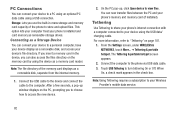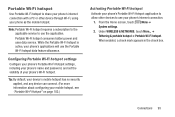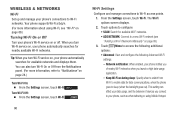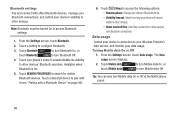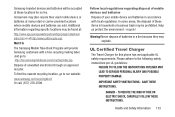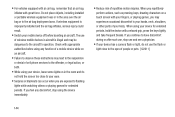Samsung SCH-R740C Support Question
Find answers below for this question about Samsung SCH-R740C.Need a Samsung SCH-R740C manual? We have 1 online manual for this item!
Question posted by canadavictoria0386 on March 7th, 2014
My Phone Out Of No Were Just Tribe Black. The Screan Still Lights.
oouou
Current Answers
Related Samsung SCH-R740C Manual Pages
Samsung Knowledge Base Results
We have determined that the information below may contain an answer to this question. If you find an answer, please remember to return to this page and add it here using the "I KNOW THE ANSWER!" button above. It's that easy to earn points!-
General Support
...3-Way Call, Or Conference Call On My Phone? SCH-i760 FAQ Listing Alarms Voice Dial, Notes Or Commands Microsoft ActiveSync Windows Mobile Device Center (WMDC) Advanced Features Apps ...SCH-I760? How Do I Perform A Hard Reset On My SCH-I760? How Do I Access Airplane Mode On My SCH-I760? Can I View Powerpoint, PPT Files, On My SCH-I760? What Is The Flashing Light On My SCH... -
General Support
... I Delete The Call Logs Or Call History On My SCH-I770 (Saga) Phone? How Do I Insert Or Remove The Memory Card On My SCH-I770 (Saga) Phone? What Is The Flashing Light On My SCH-I770 (Saga) Phone? How Do I Use Speed Dial On My SCH-I770 (Saga) Phone? What Do The Different LED Color Changes Signify On My... -
General Support
When you power the phone on the keypad. ... will also flash when receiving an incoming call or message. The LED also indicates connection status. What Is The Flashing Light On My SCH-a610 And How Do I Change It? The LED will light momentarily and flash red when the battery is in a service area.
Similar Questions
Can Data Be Recovered On A Samsung Basic Phone Sch-u380 After A Factory Reset?
Can data be recovered on a Samsung basic phone sch-u380 after a factory reset?
Can data be recovered on a Samsung basic phone sch-u380 after a factory reset?
(Posted by dovref 6 years ago)
How Do I Do A Data Recovery On A Old Flip Phone Sch-r261.
how do I do a data recovery on a old flip phone sch-r261. Need to get all my info off the phone and ...
how do I do a data recovery on a old flip phone sch-r261. Need to get all my info off the phone and ...
(Posted by saniiro65 8 years ago)
Why Was I Sold A Discontinued Phone From Cricket It Does Not Work Properly. The
i was told this phone would run my I pad thru wifi. I was told cricket corp.that this phone was disc...
i was told this phone would run my I pad thru wifi. I was told cricket corp.that this phone was disc...
(Posted by Marytremonti 9 years ago)
Phone Won't Turn On. Black Screen
I have had my phone for over a year. It has been on the charger but now i can't turn it on. It has a...
I have had my phone for over a year. It has been on the charger but now i can't turn it on. It has a...
(Posted by perkipat000 10 years ago)
Phone Symbol Went Away Cannot Make Phone Calls
Phone symbol went away cannot make phone calls or access anything phone related, like phone numbers ...
Phone symbol went away cannot make phone calls or access anything phone related, like phone numbers ...
(Posted by norton247 10 years ago)