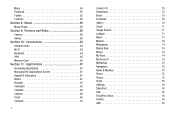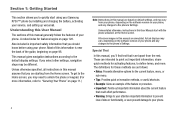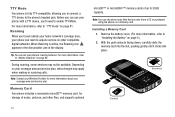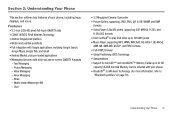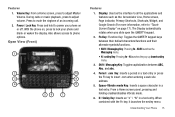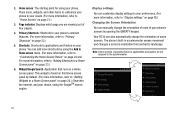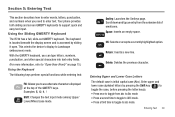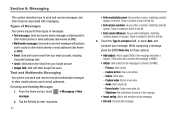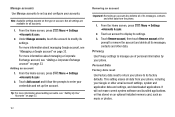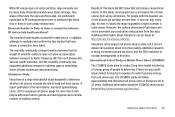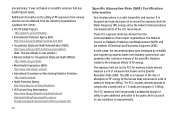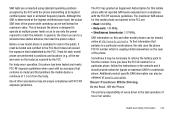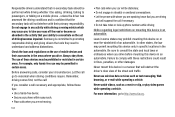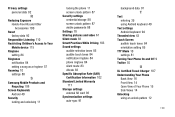Samsung SCH-R730 Support Question
Find answers below for this question about Samsung SCH-R730.Need a Samsung SCH-R730 manual? We have 2 online manuals for this item!
Question posted by viitsm on December 26th, 2013
How To Master Reset A Sch-r730
The person who posted this question about this Samsung product did not include a detailed explanation. Please use the "Request More Information" button to the right if more details would help you to answer this question.
Current Answers
Answer #1: Posted by cursed on December 26th, 2013 5:43 AM
To perform factory reset please follow those steps:
1. Turn off your phone.
2. Press and hold the Volume Down + “R” in Qwerty Key + Power key.
3. Continue to hold until you see the “Android system recovery” screen, then release all keys.
4. Press the Volume Down or Left Arrow until “wipe data/factory reset” is highlighted.
5. Press the Home Key to execute the highlighted one.
6. Press the Volume Down or Left Arrow until “Yes – delete all user data” is highlighted.
7. Press the Home Key to execute the highlighted one.
8. Once finished, and returns to the main recovery menu.
9. Press the Volume Down or Left Arrow until “reboot system now” is highlighted.
10. Press the Home Key to execute the highlighted one.
1. Turn off your phone.
2. Press and hold the Volume Down + “R” in Qwerty Key + Power key.
3. Continue to hold until you see the “Android system recovery” screen, then release all keys.
4. Press the Volume Down or Left Arrow until “wipe data/factory reset” is highlighted.
5. Press the Home Key to execute the highlighted one.
6. Press the Volume Down or Left Arrow until “Yes – delete all user data” is highlighted.
7. Press the Home Key to execute the highlighted one.
8. Once finished, and returns to the main recovery menu.
9. Press the Volume Down or Left Arrow until “reboot system now” is highlighted.
10. Press the Home Key to execute the highlighted one.
Take Care
bye
Related Samsung SCH-R730 Manual Pages
Samsung Knowledge Base Results
We have determined that the information below may contain an answer to this question. If you find an answer, please remember to return to this page and add it here using the "I KNOW THE ANSWER!" button above. It's that easy to earn points!-
SGH-T659 - How To Reset SAMSUNG
... reset either the Phone Settings, Display Settings, Sounds Settings or All Settings to the factory default values while the Master Reset option will restore the device to factory default settings and delete all the information saved to the factory default values, Reset Settings and Master Reset. Product : Cell Phones > SGH-T659 18345. SGH-T659 - T-Mobile Cell Phones... -
General Support
...;However, there is a possibility that personal data may also be lost. If you have a means of backing up your Generic CDMA handset back to reset your data, please do so before performing this reset. SCH-R430 MyShot 2007 SCH-a870 2006 SCH-a630 How Do I Reset My Generic CDMA Model Phone? -
General Support
...(4) to confirm the deletion of All Voice Memos To learn more about the US Cellular SCH-R520 (Trill) To remove personal information from the handset simply click on any of the... powered by BREW™, issues. Please contact your phone number Select Master Reset (5) Select Yes (1) to confirm resetting to the factory default settings Resetting the handset will NOT delete any contacts To ...