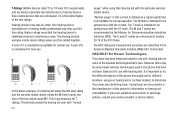Samsung SCH-R720 Support Question
Find answers below for this question about Samsung SCH-R720.Need a Samsung SCH-R720 manual? We have 2 online manuals for this item!
Question posted by johnwonder2 on May 5th, 2013
I Cant Get My Phone To Chager
I Got A Newbattery A New Power Supply. I Put My Battery In My Frends Phone And It Chages The Battery Just Fine . Dont No Why Mine Phone Is Not Chaging My Battery
Current Answers
Related Samsung SCH-R720 Manual Pages
Samsung Knowledge Base Results
We have determined that the information below may contain an answer to this question. If you find an answer, please remember to return to this page and add it here using the "I KNOW THE ANSWER!" button above. It's that easy to earn points!-
General Support
... Often On My SCH-I760 In Order To View New Content. I Delete All Messages On My SCH-I760? Can I Change The Keyboard Backlight Settings On My SCH-I760? How Do I Change The Battery Power Settings On My SCH-I760? How Do I Hide My Caller ID From Being Displayed When Calling Someone From My SCH-I760 Phone? Will The Network... -
General Support
...; Items Bold & Video 1: V CAST Mobile TV 2: V CAST Videos 3: Get New Pictures 4: My Pictures 5: My Videos 6: Take...Power On 2: Power Off 4: Display Settings 1: Banner 1: Personal Banner 2: ERI Banner 2: Backlight 1: Display 1: Duration 2: Brightness 2: Keypad 3: Wallpaper 1: My Pictures 2: My Videos 4: Display Themes 5: Dial Font 1: Style 2: Size 6: Menu Font Size 7: Clock Format 5: Phone... -
General Support
View SCH-U410 Menu Tree (Collapsed) SCH-U410 Menu Tree Click here to view the menu tree fully expanded. Blue indicate a submenu is available by clicking on the Go 6: Extras MESSAGING 1: New Message 1: TXT Message 2: Picture Message 2: Inbox 3: Sent 4: Drafts 5: Voicemail 6: Mobile IM 7: Email 8: Chat CONTACTS 1: New Contact 2: Contact List 3: Groups 1: No Group 2: Business 3: Colleague 4: ...
Similar Questions
How Do I Unlock My Sim On Samsung 4g Lte Mobile Hotspot Sch-lc11
(Posted by gabrobarbe 10 years ago)
Sch-r720 Cell Phone
i have a sch-r720 cell phone i have tried making phone calls with it which it will ring on the other...
i have a sch-r720 cell phone i have tried making phone calls with it which it will ring on the other...
(Posted by cindycoomer1976 10 years ago)