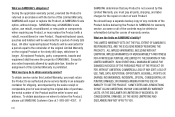Samsung SCH-R720 Support Question
Find answers below for this question about Samsung SCH-R720.Need a Samsung SCH-R720 manual? We have 2 online manuals for this item!
Question posted by johej202 on August 2nd, 2014
Schr720 Where Is The Serial Number On The Phone
The person who posted this question about this Samsung product did not include a detailed explanation. Please use the "Request More Information" button to the right if more details would help you to answer this question.
Current Answers
Related Samsung SCH-R720 Manual Pages
Samsung Knowledge Base Results
We have determined that the information below may contain an answer to this question. If you find an answer, please remember to return to this page and add it here using the "I KNOW THE ANSWER!" button above. It's that easy to earn points!-
General Support
...;By removing the battery, you will populate; For GSM Phones (at &t, T-Mobile, Open/Generic GSM SPH Sprint, Helio, Qwest, Trumpet Mobile, Virgin Mobile NOTE: For successful registration, the IMEI number or Serial number (without spaces or slashes) is the required information The actual model number beginning with SCH, SGH or SPH is the alphanumeric code 8 characters long... -
General Support
... local government office, for a proper warranty service The warranty is void if the serial number, date code label or product label is limited to physical abuse, improper installation, ... so that use it should return the product to turn the microphone off . Dialing a number by a typical mobile phone. Using options during a call waiting tones. Adjusting the volume Press [+] or... -
General Support
... contact their local government office, for a proper warranty service The warranty is void if the serial number, date code label or product label is your first responsibility. When using the headset...-enabled devices, such as in a hot vehicle or in radio frequency power than a typical mobile phone. Can other types of wastes and recycle it back on, press and hold [+] or [-]...
Similar Questions
Where Is My Serial Number And Phone Is Off Help?
i need my serial number and my phone wont work without it....
i need my serial number and my phone wont work without it....
(Posted by katieksnyder123 9 years ago)
How To Find Serial Number For Samsung Phone Model Sch-r720
(Posted by paojen20 10 years ago)
Serial Number
Anyone know if the individual device is identified by a unique serial number? Not the IMEI number or...
Anyone know if the individual device is identified by a unique serial number? Not the IMEI number or...
(Posted by jimmieroberts 11 years ago)