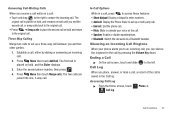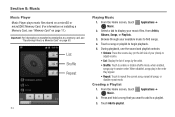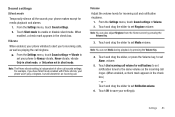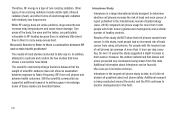Samsung SCH-R720 Support Question
Find answers below for this question about Samsung SCH-R720.Need a Samsung SCH-R720 manual? We have 2 online manuals for this item!
Question posted by planjoanib on September 20th, 2014
Sch-r720 What To Do If Your Media Volume Is Low
The person who posted this question about this Samsung product did not include a detailed explanation. Please use the "Request More Information" button to the right if more details would help you to answer this question.
Current Answers
Related Samsung SCH-R720 Manual Pages
Samsung Knowledge Base Results
We have determined that the information below may contain an answer to this question. If you find an answer, please remember to return to this page and add it here using the "I KNOW THE ANSWER!" button above. It's that easy to earn points!-
General Support
... a file at the second step Add background music: Select background music and its volume at the centre in the name of an artist of Photo editor From Sound editor... problem while installation, please reinstall the driver separately. Organize Media Edit Create Mobile Phone Music Organize The Media menu helps you to your mobile phone. Click magnifying Album: Album of the window from the ... -
General Support
... stereo quality audio to be streamed from the mobile's phone book will be heard through the headset, instead of the phone. The user can increase or decrease the volume by using the volume key on the Bluetooth headset or device. What Bluetooth Profiles Are Supported On My SCH-i760? The call dial, voice dial, speed dial... -
General Support
... on this page to mention a few. The user can increase or decrease the volume by the sender (handset), not the receiver (server). This profile is updated to a network through a mobile phone, wirelessly. You can then be streamed from any mobile phone or PDA. In addition, audio quality is used for the following website: ...
Similar Questions
How Easy Is It For Someone To Find My Exact Location On A Low Budget Phone
can low budget phones location be located without driving direction capablity
can low budget phones location be located without driving direction capablity
(Posted by memymagic 8 years ago)
Sch-r720 Cell Phone
i have a sch-r720 cell phone i have tried making phone calls with it which it will ring on the other...
i have a sch-r720 cell phone i have tried making phone calls with it which it will ring on the other...
(Posted by cindycoomer1976 10 years ago)
How Increase The Internal Memory On Samsung Sch R720
(Posted by duilioavendano 11 years ago)
I Need A Glass Face For My Sch-r720.
I need a glass face for my SCH-R720. Please let me know where to get it and good pricing. Thanks
I need a glass face for my SCH-R720. Please let me know where to get it and good pricing. Thanks
(Posted by plabeur 11 years ago)
Where Do I Get The Driver For Pc For My Mobile Phone Samsung
Sgha667 Hspa
DRIVER FOR MY PC USB FOR MY MOBILE PHONE SGHA667 HSPA SAMSUNG
DRIVER FOR MY PC USB FOR MY MOBILE PHONE SGHA667 HSPA SAMSUNG
(Posted by dionlazani 11 years ago)