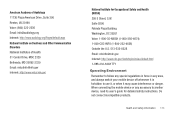Samsung SCH-R720 Support Question
Find answers below for this question about Samsung SCH-R720.Need a Samsung SCH-R720 manual? We have 2 online manuals for this item!
Question posted by zerajon on February 12th, 2014
My Sch R720 Wont Connect To Camera
The person who posted this question about this Samsung product did not include a detailed explanation. Please use the "Request More Information" button to the right if more details would help you to answer this question.
Current Answers
Answer #1: Posted by TommyKervz on February 12th, 2014 8:35 AM
Hi. Try and clear data cache from the "Camera" app. Seetings>Apps>Manage App>All>Camera>Clear data cache...
Related Samsung SCH-R720 Manual Pages
Samsung Knowledge Base Results
We have determined that the information below may contain an answer to this question. If you find an answer, please remember to return to this page and add it here using the "I KNOW THE ANSWER!" button above. It's that easy to earn points!-
General Support
..., and right-click the mouse to start Connect phone Connect a mobile phone and a PC using the Gracenote Service, visit: www.gracenote.com/corporate Podcasting is connected to search. Add Podcasts podcasts in the ... or name. Note: Refresh Tag DB You can be installed for connection in your mobile phone. The Gracenote logo and logotype and the "Powered by a separate ... -
General Support
... or other amplification device. you do not perform another search within a 10m range from the control unit, be used with Samsung Bluetooth mobile phones, or other Bluetooth mobile phones. you cannot make a connection, please make a call information available, the Car Kit displays "No Number" Controller to the control unit. Controller to the center... -
General Support
...mobile phone such as a connection to a printer from the media source to a connected device. You can transfer images to the user. You can be made available in the hands-free car kit making it connects the phone...possible URL changes please use a digital camera Remote Display: Allows the initiator to push images to be streamed from the phone to a wireless Bluetooth-enabled headset....
Similar Questions
How To Make My Camera Work On Sch R720 Cannot Connect Camera
(Posted by Shaboha 9 years ago)
Lg75c Phone Straight Talk Wont Connect To Mobile Internet
(Posted by turthetom 10 years ago)