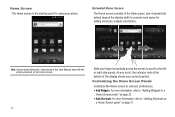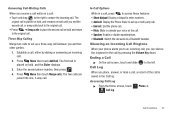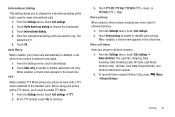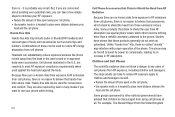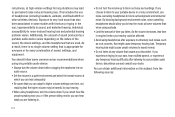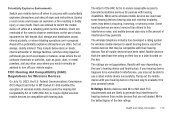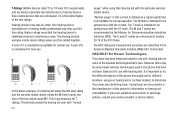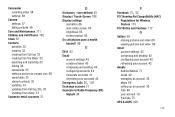Samsung SCH-R720 Support Question
Find answers below for this question about Samsung SCH-R720.Need a Samsung SCH-R720 manual? We have 2 online manuals for this item!
Question posted by tucdmmoji on December 14th, 2013
Sch R720 Cannot Hear Through Speaker Unless On Speaker Phone
The person who posted this question about this Samsung product did not include a detailed explanation. Please use the "Request More Information" button to the right if more details would help you to answer this question.
Current Answers
Related Samsung SCH-R720 Manual Pages
Samsung Knowledge Base Results
We have determined that the information below may contain an answer to this question. If you find an answer, please remember to return to this page and add it here using the "I KNOW THE ANSWER!" button above. It's that easy to earn points!-
General Support
...Speaker Phone Using The Phone Warranty CDMA Related Carriers: Alltel, Cricket, Generic CDMA, Helio, MetroPCS, Qwest, Sprint, TracFone, Trumpet Mobile, US Cellular, Verizon Wireless, Virgin Mobile GSM at&t, Open / Generic GSM, T-Mobile, TracFone Windows Mobile... For My Phone Cover? How Do I Locate SAR Values Information For My Phone? Safety Hearing Aid Compatibility And Other ... -
General Support
... The Internet With My SGH-V206? How Do I Receive Picture Messages On My V206 From Another Mobile Phone? Does My SGH-V206 Support Voice Dialing? Does My SGH-V206 Support Self Portrait Mode? How Do...I Use It? Can The WAP Browser Cache Be Cleared On The SGH-V206? My SGH-V206 Have A Speaker Phone And How Do I Turn Off Message Alerts While My SGH-V206 Is In Silent Mode? Can I Able... -
General Support
...? To Change The Main Menu To Grid Style On My C207? Does My SGH-C207 Have A Speaker Phone And How Do I Record Video With My SGH-C207? Send A Text Message With An Animation From My...? Configure The Backlight On My SGH-C207 To Stay On Longer? Does The Time On My SGH-C207 Mobile Phone Update Automatically? How Do I Send Video From My SGH-C207? I Create Or Delete A Contact On My...
Similar Questions
My Samsung Sch-r720 Has Speaker Disabled And Can Not Turn Button On
(Posted by dav11080 10 years ago)
Samsung Admire Can Only Hear Phone Calls When On Speaker Phone
(Posted by boxx2dca 10 years ago)
People Cannot Hear Me Unless My Phone Is On Speaker
(Posted by naynays1960 10 years ago)
My Phone Only Works On Speaker Phone?
Meaning: when I call someone they can only hear me when my phone in on speaker mode... what should I...
Meaning: when I call someone they can only hear me when my phone in on speaker mode... what should I...
(Posted by bashprimeselect 12 years ago)