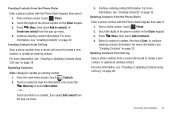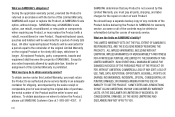Samsung SCH-R720 Support Question
Find answers below for this question about Samsung SCH-R720.Need a Samsung SCH-R720 manual? We have 2 online manuals for this item!
Question posted by azronnie480 on September 4th, 2012
Saving Contacts Numbers On Samsung Sch-r720
HOW TO SAVE CONTACTS NUMBERS
Current Answers
Related Samsung SCH-R720 Manual Pages
Samsung Knowledge Base Results
We have determined that the information below may contain an answer to this question. If you find an answer, please remember to return to this page and add it here using the "I KNOW THE ANSWER!" button above. It's that easy to earn points!-
General Support
... All Of My Personal Information From My SGH-T459 (Gravity) Phone? Messaging Bluetooth Communication & View the T-Mobile SGH-T459 (Gravity) Menu Tree Top How Do I Assign To Or Delete A Contact From A Caller Group On My SGH-T459 (Gravity) Phone? Does My SGH-T459 (Gravity) Phone Support Self Portrait Mode? How Do I Disable Or Change... -
General Support
...More and touch Copy then touch Card Touch each Contact or phone number to check their box Touch to Copy the Videos to the ...Connector and to the handset. For more information about the US Cellular SCH-R850 (Caliber) &...PIN code(s) on the PC Touch Yes at the "Use mobile phone as mass storage device?" When the New Samsung PC Studio ... -
General Support
...; Service Provider Contact Information You can check the amount of text messages & Shortcuts to your Verizon account info #BAL + Send, to check your balance #MIN + Send, to check your minutes used minutes, your account balance, make payments, or purchase products, by dialing *611 from your mobile phone and choosing option number one. ...