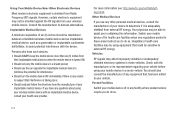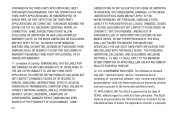Samsung SCH-R720 Support Question
Find answers below for this question about Samsung SCH-R720.Need a Samsung SCH-R720 manual? We have 2 online manuals for this item!
Question posted by Mick1jsjea on October 25th, 2013
My Samsung Model Sch-r720 Wont Turn On Or Charge
The person who posted this question about this Samsung product did not include a detailed explanation. Please use the "Request More Information" button to the right if more details would help you to answer this question.
Current Answers
Related Samsung SCH-R720 Manual Pages
Samsung Knowledge Base Results
We have determined that the information below may contain an answer to this question. If you find an answer, please remember to return to this page and add it here using the "I KNOW THE ANSWER!" button above. It's that easy to earn points!-
General Support
... tone will be automatically attenuated to allow the HKT 450 to be charged using Voice Dialing make sure your mobile phone supports the voice dialing function, and your mobile phone has the voice dial tag recorded. (Refer to initiate the A2DP function. Other mobile phone models will power off Pairing / Connect Answer calls Hang up during a Call During... -
General Support
... I Insert Or Remove The Battery (Cover) From My MetroPCS SCH-R810 (Finesse) Phone? Press and hold the END key to avoid damage. To remove the battery and/or cover from the phone during charging to turn off the phone (if on the bottom end of the phone then lift the cover off (2) Lift the battery up (1) and... -
General Support
... (2) down on ). To replace the battery and/or cover from the phone, follow the Fully charge the battery before removing the battery from the phone during charging to those inside of the phone. How Do I Insert Or Remove The Battery (Cover) From My Cricket SCH-R610 Phone? To remove the battery and/or cover from the...
Similar Questions
How To Fix An Metro Pcs Phone Model Sch-r720 If It Does Not Come On At All
(Posted by etjohan 10 years ago)