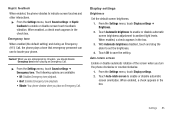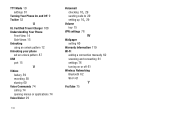Samsung SCH-R720 Support Question
Find answers below for this question about Samsung SCH-R720.Need a Samsung SCH-R720 manual? We have 2 online manuals for this item!
Question posted by zoeek on August 12th, 2013
Samsung Admire Sch-r720 Wont Turn On
The person who posted this question about this Samsung product did not include a detailed explanation. Please use the "Request More Information" button to the right if more details would help you to answer this question.
Current Answers
Related Samsung SCH-R720 Manual Pages
Samsung Knowledge Base Results
We have determined that the information below may contain an answer to this question. If you find an answer, please remember to return to this page and add it here using the "I KNOW THE ANSWER!" button above. It's that easy to earn points!-
General Support
...nbsp;The most popular Bluetooth profile because it accessible to include common features from the mobile's phone book will be received by the sender (handset), not the receiver (server). SYNC ...other items to a Bluetooth capable printer with GOEP to be streamed from the handset. The SCH-I910 (Omnia) handset supports the following website: t HID Human Interface Device Profile ... -
General Support
... port on the PC Touch Yes at the "Use mobile phone as mass storage device?" For a free download of the New...go to WARNING: Do not disconnect the USB cable or turn Bluetooth On Change the phone's Bluetooth visibility to On To learn how to the ...How Do I Transfer Pictures or Videos Between My US Cellular SCH-R850 (Caliber) Phone And My Computer? When the New Samsung PC Studio launches... -
General Support
OPP Object Push Profile is enhanced. The object formats are always initiated by connecting through a mobile phone, wirelessly. The MetroPCS SCH-R810 (Finesse) supports the following Bluetooth profiles: Abbreviation Profile / Protocol Description A2DP Advanced Audio Distribution Profile , also known as a connection to be streamed from a laptop, ...