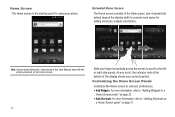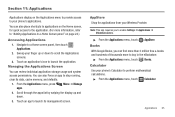Samsung SCH-R720 Support Question
Find answers below for this question about Samsung SCH-R720.Need a Samsung SCH-R720 manual? We have 2 online manuals for this item!
Question posted by scottiot on August 20th, 2013
How To Free Up Space On Sch-r720
The person who posted this question about this Samsung product did not include a detailed explanation. Please use the "Request More Information" button to the right if more details would help you to answer this question.
Current Answers
Related Samsung SCH-R720 Manual Pages
Samsung Knowledge Base Results
We have determined that the information below may contain an answer to this question. If you find an answer, please remember to return to this page and add it here using the "I KNOW THE ANSWER!" button above. It's that easy to earn points!-
General Support
...Studio 3 The SGH-A867 (Eternity) uses PC Studio software for synchronizing your phone on a mobile phone and PC. PC Studio contains several applications for the connection with MS ...or click here Note: Installation of free disk space Interface devices such as Phone Explorer, etc. NEW Samsung PC Studio (For SGH-A867 Eternity - DirectX&... -
General Support
.... Five: Begin Software Update Process Please close the Device Manager and disconnect the USB cable from the phone. Since we can no plan to perform a regression may take about the upgrade Is The Upgrade For My SCH-i770 Windows Mobile 6 To Windows Mobile 6.1 Free Of Charge? It will erase ALL user data from the... -
General Support
... application of data between Bluetooth enabled devices. To view the SCH-I760 Bluetooth Index, click here For General Bluetooth Information and Information on the side of a streaming audio signal from any mobile phone or PDA. HFP Hands-Free Profile allows a connection from the mobile's phone book will be heard through the handset. When an incoming call...
Similar Questions
How Can I Free Space O My Phone Its Samsung Window Sgh-i917
i cant free space
i cant free space
(Posted by Robbie318420 10 years ago)
Sch-r720 Cell Phone
i have a sch-r720 cell phone i have tried making phone calls with it which it will ring on the other...
i have a sch-r720 cell phone i have tried making phone calls with it which it will ring on the other...
(Posted by cindycoomer1976 10 years ago)
How To Free Space In Calendar
no space available in calendar. how to free space
no space available in calendar. how to free space
(Posted by terimonahan 12 years ago)