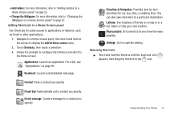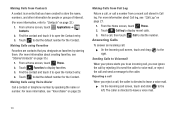Samsung SCH-R720 Support Question
Find answers below for this question about Samsung SCH-R720.Need a Samsung SCH-R720 manual? We have 2 online manuals for this item!
Question posted by onshy on April 12th, 2014
How To Forward A Message Sch-r720
The person who posted this question about this Samsung product did not include a detailed explanation. Please use the "Request More Information" button to the right if more details would help you to answer this question.
Current Answers
Related Samsung SCH-R720 Manual Pages
Samsung Knowledge Base Results
We have determined that the information below may contain an answer to this question. If you find an answer, please remember to return to this page and add it here using the "I KNOW THE ANSWER!" button above. It's that easy to earn points!-
General Support
Can The Dialing Font Size Be Changed On My MetroPCS Phone? details on how, if possible, to change or configure the font on the display of your MetroPCS handset. 2009 SCH-R810 Finesse +2008 SCH-R310 Byline SCH-R450 Messager SCH-R430 MyShot SCH-R210 2007 SCH-R410 SCH-R300 SCH-R400 SCH-u520 Can The Dialing Font Size Be Changed On My MetroPCS Phone? -
General Support
... messages to any mobile phone or Email address. SMS Voice Messaging can receive Voice SMS messages in the VoiceSMS inbox. Refer to call isn't needed or appropriate or when a text message isn...be forwarded to play your messages. Marketed as an audio attachment to other Voice SMS phones will be downloaded in the background and appear in its original format. Voice SMS messages sent... -
General Support
... Network Dependant * VoiceMail Call Forwarding Call Waiting 3-Way Calling/Conference Calls Caller ID Streaming Video FOTA (Firmware Over The Air) NAB (Network Address Book) NITZ (Network Identity and Time Zone) FM Radio Mobile TV Network Dependent Services and Features - What Are The Specifications Of Advanced Features On My MetroPCS SCH-R450 (Messager) SCH-R450 Phone?
Similar Questions
How Do I Get Text Messages Off My Samsung Phone Sch-r720
(Posted by dunvicw 10 years ago)
Sch-r720 Cell Phone
i have a sch-r720 cell phone i have tried making phone calls with it which it will ring on the other...
i have a sch-r720 cell phone i have tried making phone calls with it which it will ring on the other...
(Posted by cindycoomer1976 10 years ago)
How Do I Erase Or Remove The Sim Card On My Samsung Messager Sch-r450
How do I erase or remove the Sim card on my Samsung Messager SCH-R450
How do I erase or remove the Sim card on my Samsung Messager SCH-R450
(Posted by gdavis28900 12 years ago)
My Samsung Mobile Phone To Pc Usb Driver Is Not Working Where Can I Get A Fix
My Samsung mobile phone GT-E2121B to pc usb driver is not working where can I get a fix, when wind...
My Samsung mobile phone GT-E2121B to pc usb driver is not working where can I get a fix, when wind...
(Posted by julesn9 12 years ago)