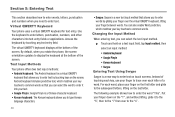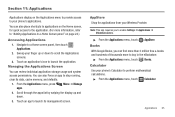Samsung SCH-R720 Support Question
Find answers below for this question about Samsung SCH-R720.Need a Samsung SCH-R720 manual? We have 2 online manuals for this item!
Question posted by topdrawercustom on July 19th, 2013
How Do I Clear The Browser Cache On A Schr720?
Thephone just started saying memory full, but won't let me delete pics, or get into text messages or e mails.
Current Answers
Related Samsung SCH-R720 Manual Pages
Samsung Knowledge Base Results
We have determined that the information below may contain an answer to this question. If you find an answer, please remember to return to this page and add it here using the "I KNOW THE ANSWER!" button above. It's that easy to earn points!-
General Support
... From My SCH-I760 Phone To My Computer? How Do I Format The Storage Card On My SCH-I760? How Do I Check The Amount Of Used / Available Minutes On My SCH-I760? On MY SCH-I760? What Is The Flashing Light On My SCH-I760? Can The WAP Browser Cache Be Cleared On The SCH-I760? How Do I Create or Delete A Voice... -
General Support
... My Cricket SCH-R560 (Messager II) Phone? How Do I Change The Bluetooth Visibility Options On My Cricket SCH-R560 (Messager II) Phone? What Bluetooth Profiles Are Supported On My Cricket SCH-R560 (Messager II) Phone? How Do I Delete MP3 Files From My Cricket SCH-R560 (Messager II) Phone? Can I Reset My Cricket SCH-R560 (Messager II) Phone? How Do I Clear The WAP Browser Cache On My Cricket... -
General Support
... Do I Turn Off Call Connect Tones On My U.S. How Do I Delete All Sounds or Ringtones From My US Cellular SCH-U520? Can The WAP Browser Cache Be Cleared On The US Cellular SCH-U520? Does My US Cellular SCH-U520 Support Email? Does My US Cellular SCH-U520 Support Speed Dial? What Is World Time And How Do...
Similar Questions
How To Clear The Cache On Samsung Vitality Sch-r720 Cell Phone
(Posted by picabe 10 years ago)
How Do I Clear Cookies &cache From This Phone Samsung Schr720
(Posted by lorettaodum2010 11 years ago)