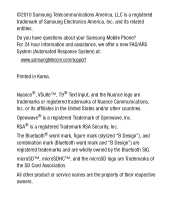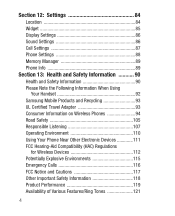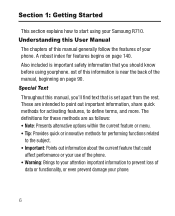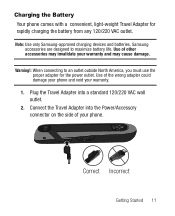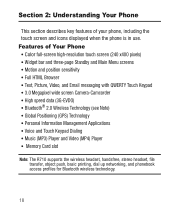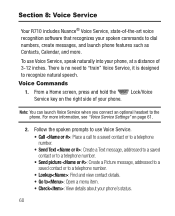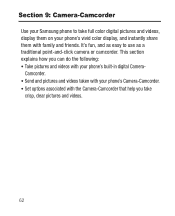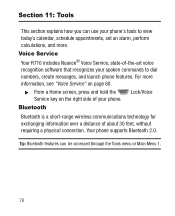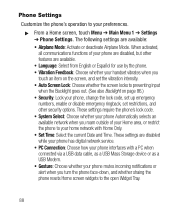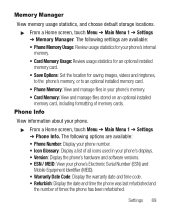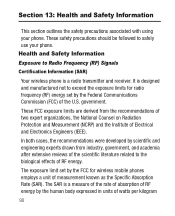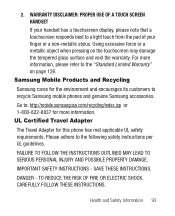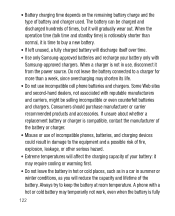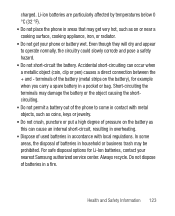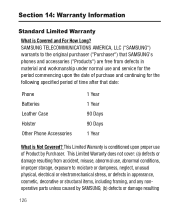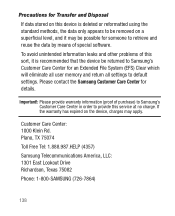Samsung SCH-R710 Support Question
Find answers below for this question about Samsung SCH-R710.Need a Samsung SCH-R710 manual? We have 1 online manual for this item!
Question posted by Jajama on April 6th, 2014
How To Use Samsung Suede Sch-r710 Phone As A Modem For Computer
The person who posted this question about this Samsung product did not include a detailed explanation. Please use the "Request More Information" button to the right if more details would help you to answer this question.
Current Answers
Related Samsung SCH-R710 Manual Pages
Samsung Knowledge Base Results
We have determined that the information below may contain an answer to this question. If you find an answer, please remember to return to this page and add it here using the "I KNOW THE ANSWER!" button above. It's that easy to earn points!-
General Support
... A Wi-Fi Connection On My SCH-I760 Phone? Can I Disable Or Change The Calendar Reminder Settings On My I760 Phone? Does My SCH-I760 Support Speed Dial? Can I Change The Battery Power Settings On My SCH-I760? How Do I Obtain Windows Mobile 6.1 For My SCH-I760? Daylight Savings Time Patch for the SCH-I760 handset. Alarms Voice Dial... -
General Support
... To Connect My Device To My PC? Where Can I Setup My Handset With Windows Mobile 5, To Synchronize With The Windows Media Player Option Listed In ActiveSync 4.2? Mobile 5.0 - Do I Use PowerPoint Mobile On My Phone With Windows Mobile Do I Use Word Mobile On My Phone With Windows Mobile How Do I Download ActiveSync? And How Do I Having A Problem Getting My USB Connection... -
General Support
... Do I Delete An Individual Record From My Call Records On The SCH-A610? You Delete Ringtones On The SCH-A610? Can I Use My SCH-a310, SCH-a530, SCH-a570, SCH-A610, SCH-a630,a650, SCH-a670, SCH-a790, SCH-a795, SCH-a850, SCH-a890, SCH-a950(MP3), SCH-n330, SCH-n150, SCH-n300, SCH-t300 As A Modem Or Transfer Data Between It And My Computer? Will The Network Automatically...
Similar Questions
Hello Can I Use Sim Card Here In The Philippines Using Samsung Sch-u380?
(Posted by aiee28gats 3 years ago)
Concern Samsung Suede Sch-r710
Please which store can I find this phone of Samsung Suede SCH-R 710? Hope to hear from you sooner.
Please which store can I find this phone of Samsung Suede SCH-R 710? Hope to hear from you sooner.
(Posted by ahadiakilimali 8 years ago)
How Do I Reset My Cricket Sch-r710 (suede) Phone?what Do I Do If I Get To
download mode on the phone
download mode on the phone
(Posted by kalpen 9 years ago)