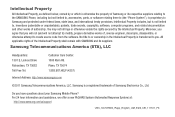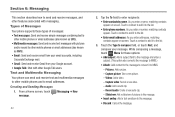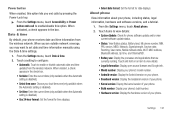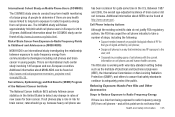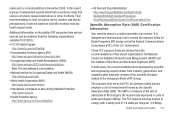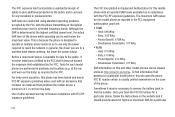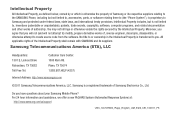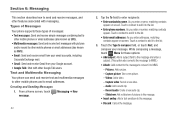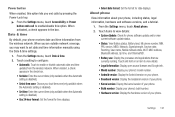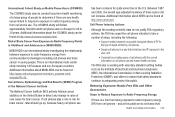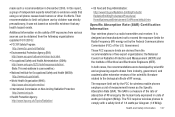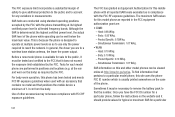Samsung SCH-R680 Support Question
Find answers below for this question about Samsung SCH-R680.Need a Samsung SCH-R680 manual? We have 2 online manuals for this item!
Question posted by aandiv on October 17th, 2012
Bluetooth Issues
I'm using a motorola hx550 bluetooth with this phone. It paired up nicely and has worked great..until now. I turned my bluetooth on and it acted as if not paired with phone. Check bluetooth settings on phone and it shows them as paired, but not connected. Would not connect with bluetooth. Deleted the bluetooth from the device list and re-searched for bluetooth. Now I cannot get the phone to find the bluetooth when scanning. I even did a factory reset on the bluetooth. HELP
Current Answers
Related Samsung SCH-R680 Manual Pages
Samsung Knowledge Base Results
We have determined that the information below may contain an answer to this question. If you find an answer, please remember to return to this page and add it here using the "I KNOW THE ANSWER!" button above. It's that easy to earn points!-
SGH-A887 - How to Transfer MP3 Files via Windows Media Player SAMSUNG
... USB Mode setting SGH-A887 19808. Product : Cell Phones > SGH-A887 - Check USB Settings WARNING: DO NOT CONNECT USB CABLE DURING THE MP3 FILE TRANSFER To transfer MP3 files, using the Windows Media Player Sync Music option, follow the steps below: From the standby screen, insure that the USB mode setting is set to either... -
General Support
...Tools/Utilities (7) Select Bluetooth (1) Select Registered List (2) Highlight the Bluetooth device to be removed, using navigation keys Press right soft key for Options Select Remove Device (1) Press the left soft key for Settings Select Phone Settings (5) Select Security (3) Enter the PIN Code, last 4 digits of phone number Select Erase All Entries key for Yes to confirm the deletion of All... -
General Support
...;Pictures & Select Registered List (2) Highlight the Bluetooth device to be deleted All Sounds follow the steps below : for Men Select Settings (9) Enter the lock code, default password is the last 4 digits of cell phone number, unless it has been changed Select Reset Phone to confirm resetting the handset to factory default settings All settings (except Contacts) are stored...
Similar Questions
How Do I Factory Reset My Samsung Sch R680 Without Code
(Posted by anjaya 10 years ago)
I Want A Driver Download For My Gt S3050 Mobile Phone
(Posted by anneto 10 years ago)