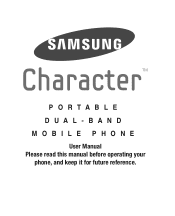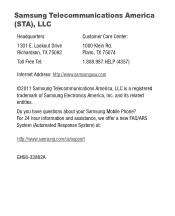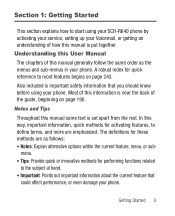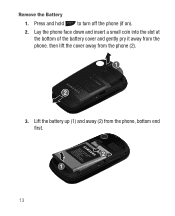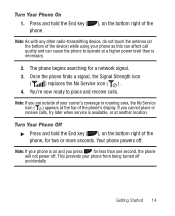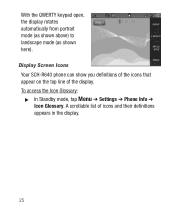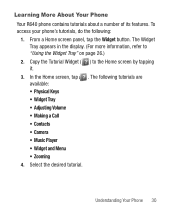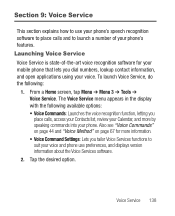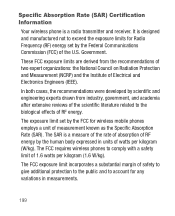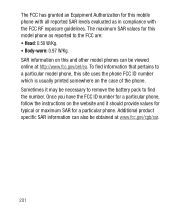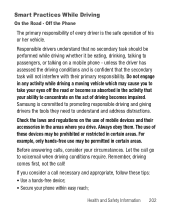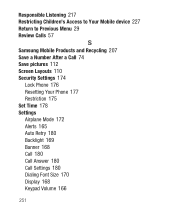Samsung SCH-R640 Support Question
Find answers below for this question about Samsung SCH-R640.Need a Samsung SCH-R640 manual? We have 1 online manual for this item!
Question posted by pawPete on February 27th, 2014
Samsung Character Does Not Turn Off
The person who posted this question about this Samsung product did not include a detailed explanation. Please use the "Request More Information" button to the right if more details would help you to answer this question.
Current Answers
Related Samsung SCH-R640 Manual Pages
Samsung Knowledge Base Results
We have determined that the information below may contain an answer to this question. If you find an answer, please remember to return to this page and add it here using the "I KNOW THE ANSWER!" button above. It's that easy to earn points!-
General Support
... Upgrade_Tool_For_Vista.exe In the majority of these updates can be found in Windows Mobile Device Center and the handset reset per details below indicates where to be unchecked in this BD14 update for the SCH-i760 which is turned on My SCH-i760? the handset. Please contact us toll free at the Upgrade... -
General Support
... one listed by prefix depending on to the table below: Prefix Service Provider SCH Verizon Wireless, Alltel, Cricket, MetroPCS, TracFone, US Cellular, Generic CDMA SGH at &t and T-Mobile) IMEI is the long numeric number 15 characters long For CDMA Phones (Sprint or Verizon Wireless) The Decimal ESN (Electronic Serial Number) is the long... -
General Support
... via the Bluetooth FTP (File Transfer Profile). phone to pair devices (default pass code is "0000") Using My Bluetooth Places, select File Transfer to Turn On Bluetooth, here. For a free download ...the "Use mobile phone as mass storage device?" After transferring the Pictures or Videos, click OK Disconnect the USB cable from the US Cellular SCH-R850 (Caliber) phone, to a PC...
Similar Questions
Can Data Be Recovered On A Samsung Basic Phone Sch-u380 After A Factory Reset?
Can data be recovered on a Samsung basic phone sch-u380 after a factory reset?
Can data be recovered on a Samsung basic phone sch-u380 after a factory reset?
(Posted by dovref 6 years ago)
How To Turn On A Sch-r640 Without Using The Power Button
(Posted by krlynn 10 years ago)
The Power Button My Phone Doesn't Seem To Work
I can't seem to turn my phone off. Has anyone else had this problem?
I can't seem to turn my phone off. Has anyone else had this problem?
(Posted by Ninja4Hire47 11 years ago)