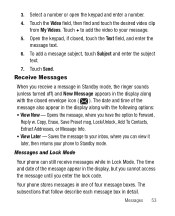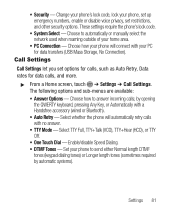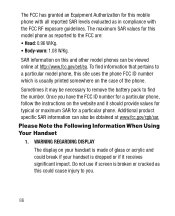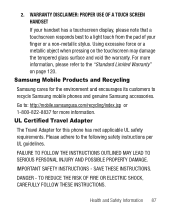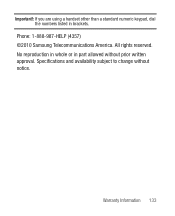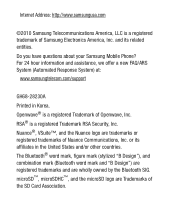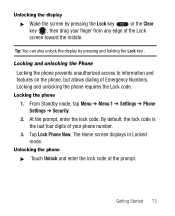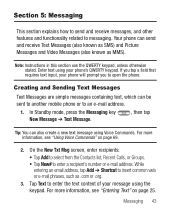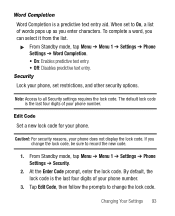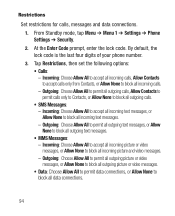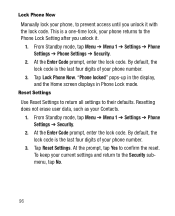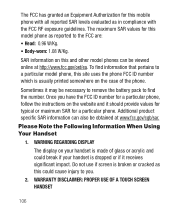Samsung SCH-R631 Support Question
Find answers below for this question about Samsung SCH-R631.Need a Samsung SCH-R631 manual? We have 3 online manuals for this item!
Question posted by snarniada on August 6th, 2014
How To Get Around The Lock Code On A Samsung Model Number Sch-r631
The person who posted this question about this Samsung product did not include a detailed explanation. Please use the "Request More Information" button to the right if more details would help you to answer this question.
Current Answers
Related Samsung SCH-R631 Manual Pages
Samsung Knowledge Base Results
We have determined that the information below may contain an answer to this question. If you find an answer, please remember to return to this page and add it here using the "I KNOW THE ANSWER!" button above. It's that easy to earn points!-
General Support
...&t, Open / Generic GSM, T-Mobile, TracFone Windows Mobile / Pocket PC / Smartphone PALM OS Questions GENERAL FAQs by Category These questions are not handset specific. For questions regarding a specific handset, we recommend choosing the Service Provider from the drop down menu above, then selecting the Model Number of the phone in BOLD Letters Will... -
General Support
...Lock Code (Last 4 digits of phone number, unless changed) then press the Menu/OK key Select Lock Phone (1) Select one of the following Lock Phone options displayed: Lock - Lock Phone Locking the phone limits all outgoing calls except calls to lock or unlock the keys on (The phone stays locked until the lock code is powered on the US Cellular SCH-U440 (Gloss) handset. Locks the phone... -
General Support
...clear the WAP browser cache follow the steps below: Select Media Center (1) Select Mobile Web (4) At the Verizon Home Page, press the right soft key for Menu...Locked Ringtones cannot be deleted To delete all Sounds follow Select Phone Settings (6) Select Security (6) Enter the lock code, default password is the last 4 digits of cell phone number, unless it has been changed Select Restore Phone...
Similar Questions
How To Reset Locked Metro Phone Model Number Sch-r720
(Posted by tojskoto 10 years ago)
How To Reset A Samsung Cell Phone Model Number Sch-r631 Back To Factory Setting
(Posted by sonhkjs 10 years ago)
How To Disable Auto Lock On My Cell Phone Model Number Sch-s720c
(Posted by mfinst 10 years ago)