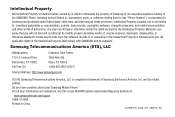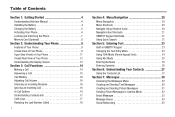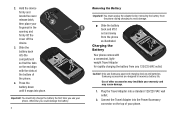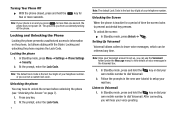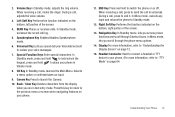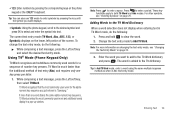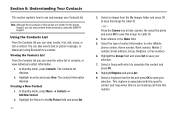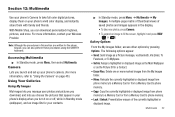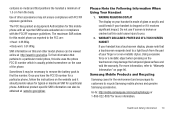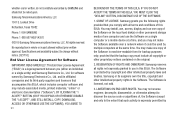Samsung SCH-R570 Support Question
Find answers below for this question about Samsung SCH-R570.Need a Samsung SCH-R570 manual? We have 2 online manuals for this item!
Question posted by davidthed on May 17th, 2014
How To Unlock My Samsung Sch-r570 For Free
The person who posted this question about this Samsung product did not include a detailed explanation. Please use the "Request More Information" button to the right if more details would help you to answer this question.
Current Answers
Related Samsung SCH-R570 Manual Pages
Samsung Knowledge Base Results
We have determined that the information below may contain an answer to this question. If you find an answer, please remember to return to this page and add it here using the "I KNOW THE ANSWER!" button above. It's that easy to earn points!-
General Support
... The SCH-I760 handset supports the following Bluetooth profiles: Abbreviation Profile / Protocol Description A2DP Advanced Audio Distribution Profile , also known as "Bluetooth Stereo Profile", allows stereo quality audio to be used in the hands-free car kit making it connects the phone to include common features from the mobile phone such as... -
General Support
...use the search on the side of the phone. HFP 1.5 is used in the hands-free car kit making it connects the phone to a network through a mobile phone, wirelessly. This profile is a Bluetooth technology... the contents of folders on the side of the phone. What Bluetooth Profiles Are Supported On My SCH-I910 (Omnia) Phone? The SCH-I910 (Omnia) handset supports the following profiles to ... -
General Support
...Do I Transfer Pictures or Videos Between My US Cellular SCH-R850 (Caliber) Phone And My Computer? Pictures and videos can be easily ...Disconnect the USB cable from both the PC & For a free download of the handset Insert a microSD memory card, into the Picture...located on the PC Touch Yes at the "Use mobile phone as mass storage device?" paste the Pictures or Videos ...
Similar Questions
How To Unlock Phone After Factory Reset Samsung Sch-r570
(Posted by carminiagonzalez 3 years ago)
Instructions On How To Unlock An Samsung Boost Mobile Phone
(Posted by Winbu 10 years ago)
How To Hack Metro Pcs Sch R350 - Hack To Enable Free Mobile Phone .
(Posted by w6arqISIDA 10 years ago)
How To Back Up Contacts To A Sd Card On A Samsung Sch-r570.
Pictures Please.
i have a Samsung SCH-R570 and my whole screen is completely black. i'm want to back-up all my contac...
i have a Samsung SCH-R570 and my whole screen is completely black. i'm want to back-up all my contac...
(Posted by priscillacorona42 11 years ago)