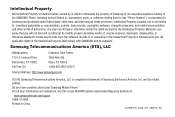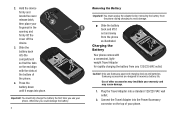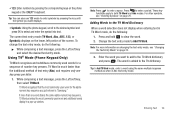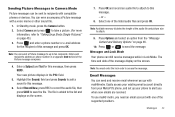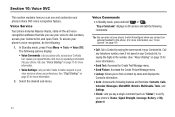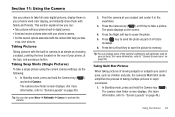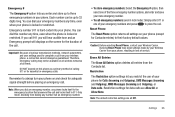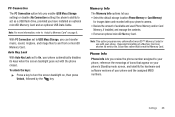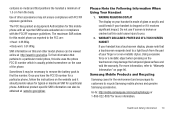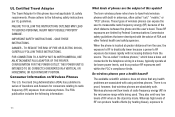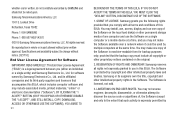Samsung SCH-R570 Support Question
Find answers below for this question about Samsung SCH-R570.Need a Samsung SCH-R570 manual? We have 2 online manuals for this item!
Question posted by Jobaherb on March 16th, 2014
What Buttons On My Metro Pcs Samsung R570 Phone Do I Push To Do A Hard Reset
Current Answers
Answer #1: Posted by online24h on May 20th, 2014 5:18 PM
Follow the instructions on the link below
www.hard-reset.com/samsung-r570-messenger-iii-hard-reset.html
Hope this will be helpful "PLEASE ACCEPT"
Related Samsung SCH-R570 Manual Pages
Samsung Knowledge Base Results
We have determined that the information below may contain an answer to this question. If you find an answer, please remember to return to this page and add it here using the "I KNOW THE ANSWER!" button above. It's that easy to earn points!-
General Support
... Use On The I760? What Items Come With My SCH-I760? How Do I Create/Delete A Text Message On My SCH-I760? What Is The Flashing Light On My SCH-I760? Can The WAP Browser Cache Be Cleared On The SCH-I760? How Do I Perform A Hard Reset On My SCH-I760? How Do I Check The Hardware / Software Version... -
General Support
... reset your phone's settings and clear all data stored on a removable microSD™ Although this procedure will restore the SCH-i760 handset back to perform a hard reset, please perform the following steps. This action resets the handset to circumvent the deletion of important data store it was when first purchased. To hard reset the SCH... -
General Support
... the side of the unit. on the bottom right corner of the unit) and keep this button depressed for the screen to the reset. How Do I Perform A Hard Reset On My I330? WARNING: Doing The Following Procedure Will Erase All Data On The Phone The hard reset instructions are as follows: Unscrew the tip from the stylus.
Similar Questions
I am not what you would say technical savey! I some how put in a passworfor the open screen settings...
user manual phone metro pcs