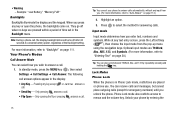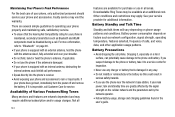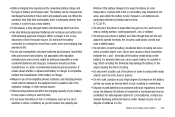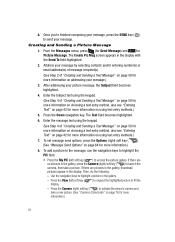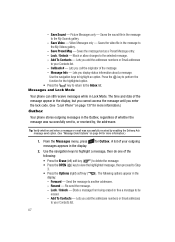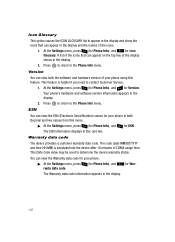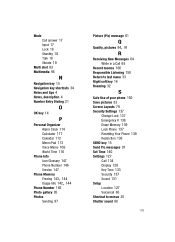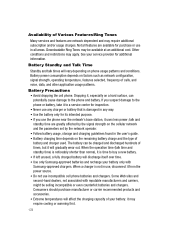Samsung SCH R500 Support Question
Find answers below for this question about Samsung SCH R500 - Hue Cell Phone 64 MB.Need a Samsung SCH R500 manual? We have 6 online manuals for this item!
Question posted by ehlers58 on August 27th, 2011
Esn Hex Number
WHERE IS THE ESN OR HEX NUMBER LOCATED ON THIS PHONE
Current Answers
Related Samsung SCH R500 Manual Pages
Samsung Knowledge Base Results
We have determined that the information below may contain an answer to this question. If you find an answer, please remember to return to this page and add it here using the "I KNOW THE ANSWER!" button above. It's that easy to earn points!-
General Support
A hard reset of the cell phone number assigned to this procedure.) The process starts with ActiveSync synchronization. You will still be able to make/receive phone calls after a reset, but all data will ...the use of the data. Make sure you have recently backed up your fingers from the phone. For more information on the Home screen to reboot. The reboot is required to ... -
General Support
... Web inquiries regarding clearing the WAP browser cache on any of cell phone number, unless it has been changed Select Reset Phone key for Yes to confirm the deletion of All Voice Memos ... location than the memory used for new downloads. How Do I Delete All Of My Personal Information From My Alltel SCH-R500 (Hue)? How Do I Delete All Of My Personal Information From My Alltel SCH-R500... -
General Support
... Messaging System Memory Phone Memory ROM 64 MB RAM 32 MB User Memory Internal Shared 19 MB Shared Memory ...SCH-R500 (Hue)? Information: Recommendation: Although this handset supports a larger capacity (2GB) memory card, 1GB is the largest capacity recommended for optimum performance. Camera / Camcorder Memory Camera Memory Max Storage for Pictures in Phone...
Similar Questions
Where Is The Email App On The Samsung Sch-r720 Phone
I try every suggestion you told me they did not work.
I try every suggestion you told me they did not work.
(Posted by sweetpe2455 11 years ago)
How Do I Turn The Annoying New Email Sound Off On My Phone
The sound on my Samsung SCH-R720 for incoming email is annoying, please help me turn it off. I donot...
The sound on my Samsung SCH-R720 for incoming email is annoying, please help me turn it off. I donot...
(Posted by sweetpe2455 11 years ago)
I Can't Move Video Shot On My Samsung Sch-r600 Hue Ii Cell Phone To My Memory Ca
I can't move video shot on my Samsung SCH-R600 Hue II cell phone to my memory card - I get the messa...
I can't move video shot on my Samsung SCH-R600 Hue II cell phone to my memory card - I get the messa...
(Posted by dvgrimes54 11 years ago)
How To Block My Stolen Cell Phone Samsung S8300 I Have My Imei Number..
My cell phone was stolen last August 16, 2011 i really want it to be block so that it will not be us...
My cell phone was stolen last August 16, 2011 i really want it to be block so that it will not be us...
(Posted by marjoriyah14 12 years ago)
How Do I Transfer Pics On My Cell Phone Model Num Sch-r500 To My Pc
(Posted by markmarkus99 13 years ago)