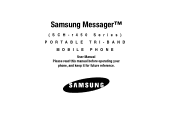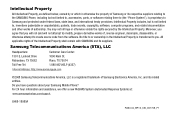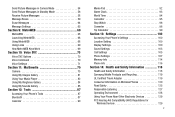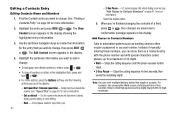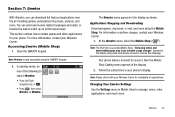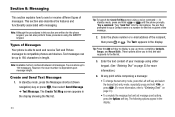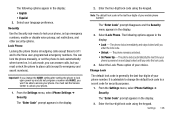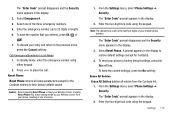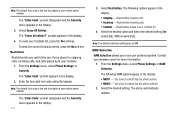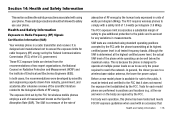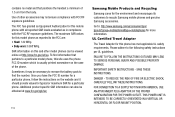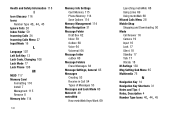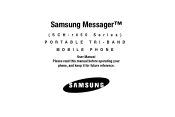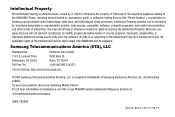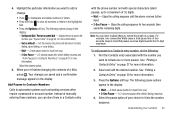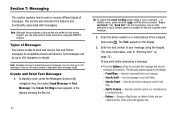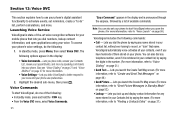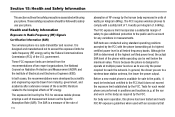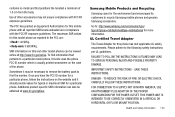Samsung SCH R450 Support Question
Find answers below for this question about Samsung SCH R450 - Cricket CRKR450B - Messager.Need a Samsung SCH R450 manual? We have 3 online manuals for this item!
Question posted by ksmith418 on April 19th, 2010
Completely Stopped Working
My phone died earlier....when i got home, i plugged it in and... NOTHING.... so i left it plugged in.. when i came back the battery was very hot... is it the battery or the phone?
Current Answers
Related Samsung SCH R450 Manual Pages
Samsung Knowledge Base Results
We have determined that the information below may contain an answer to this question. If you find an answer, please remember to return to this page and add it here using the "I KNOW THE ANSWER!" button above. It's that easy to earn points!-
General Support
... connect the headset to the phone, if they have the right file format (*.mp3) or (*.wma) for the passkey. Press and hold it again to put the correct (Left, Right) earpiece on where and how they can impair performance and reduce battery life. note: The image below represents a plug used in accordance with other... -
General Support
... headset work well and the call log list. Press it with cordless phones. Will anything cause interference with Bluetooth version 1.1 or higher and support Advanced Audio Distribution Profile, Audio Video Remote Control Profile, Headset Profile, and Hands-Free Profile. Samsung SBH500 produces significantly less power than once. The headset is completed. Battery operation... -
General Support
... your phone manufacturer's web site. Please read documents. Before answering calls, consider your body) between two Bluetooth enabled devices, such as batteries and other commercial wastes for any way. Plug the travel adapter into the jack of the headset Plug the travel adapter into Pairing mode so that the headset is completed. Always...
Similar Questions
How Does Wifi Work For Samsung T528g Mobile Phones
(Posted by amcacalu 10 years ago)
How Do I Free Up Memory My Text Messaging Stopped Working
how do i free up memory my text messaging stopped working
how do i free up memory my text messaging stopped working
(Posted by texashomeservice 11 years ago)
My Phone Is Asking For A Puk. How Do I Get It?
(Posted by perry70 12 years ago)
Unlock Message Inbox & My Files From Samsung S5233s
I have forgotten the password i have kept in the message inbox & my files in my Samsung mobile p...
I have forgotten the password i have kept in the message inbox & my files in my Samsung mobile p...
(Posted by rajeev0120 13 years ago)
My Phone Is Stuck On Usb Downloading Mode And I Cant Get It To Do Anything.
my phone is stuck on usb downloading mode, i dont even know how it got that way. i took out battery ...
my phone is stuck on usb downloading mode, i dont even know how it got that way. i took out battery ...
(Posted by aubrina07 13 years ago)