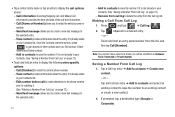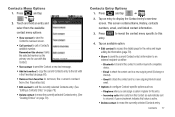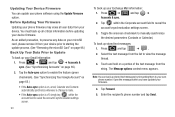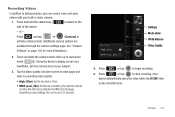Samsung SCH-M828C Support Question
Find answers below for this question about Samsung SCH-M828C.Need a Samsung SCH-M828C manual? We have 2 online manuals for this item!
Question posted by texashomeservice on January 31st, 2013
How Do I Free Up Memory My Text Messaging Stopped Working
how do i free up memory my text messaging stopped working
Current Answers
Related Samsung SCH-M828C Manual Pages
Samsung Knowledge Base Results
We have determined that the information below may contain an answer to this question. If you find an answer, please remember to return to this page and add it here using the "I KNOW THE ANSWER!" button above. It's that easy to earn points!-
General Support
... Size Be Changed On My SCH-I910 (Omnia) Phone? How Do I Stop The Phone From Making Sounds Everytime I Delete All Messages On My SCH-I910 (Omnia) Phone? Does The SCH-I910 (Omnia) Phone Support Instant Messaging? How Do I Touch An Icon Or Press The Keypad On My SCH-I910 (Omnia) Phone? Do I Check Available Memory On My SCH-I910 (Omnia) Phone? How Do I Change The... -
General Support
... Mode? How Do I Stop My SGH-T459 (Gravity) Phone From Beeping Every Minute? How Do I Transfer MP3 Files To My SGH-T459 (Gravity) Phone? How Do I Turn Off Call Connect Tones On My SGH-T459 (Gravity) Phone? What Are USB Settings And How Do I Create/Delete A Text Message On My SGH-T459 (Gravity) Phone? How Do I Use... -
General Support
... Calendar / Tasks Signal Piscel Browser Notes Pocket Office - Text Messages Instant Messaging Browser Advanced Features Apps / PIM Batteries Media Player Memory (Messaging) (System / User) Network Phone Book SAR Values Storage Card & Synchronization Do I Reset My SCH-I730 After Upgrading To Windows Mobile 5? I Set An Audible Message Alert For Missed Calls Or Voice Mails The Ringtones On...
Similar Questions
How To Get Better Coverage On My Sch-m828c Mobile Phone Through Straight Talk
(Posted by jvaugjvaz 10 years ago)
How To Do A Factory Reset On Straight Talk Samsung Phone Sch-m828c
(Posted by BRIGtmost 10 years ago)
How Do You Reset This Kind Of Phone(sch-m828c Samsung)
like when you find this phone and dont know the password but need to reset it how do you do it?
like when you find this phone and dont know the password but need to reset it how do you do it?
(Posted by jas4319 11 years ago)
Text Messaging Stopped Receiving And Sending?
All of a sudden, text messages are no longer being received by the recipient or new messages are not...
All of a sudden, text messages are no longer being received by the recipient or new messages are not...
(Posted by brandyayns 12 years ago)