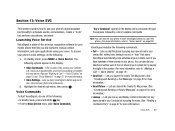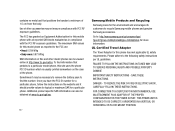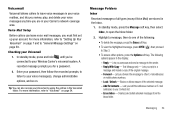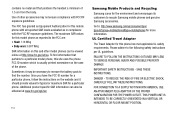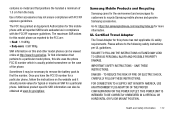Samsung SCH-R430 Support Question
Find answers below for this question about Samsung SCH-R430.Need a Samsung SCH-R430 manual? We have 5 online manuals for this item!
Question posted by juju11398 on July 22nd, 2013
Wat Button Navagation Do I Use To Copy Pics Via Bluetooth Samsung Sch-r430
wat button navagation do i use to copy pics via bluetooth to other device phone alread paired to other device my phone is a samsung sch r430
Current Answers
Related Samsung SCH-R430 Manual Pages
Samsung Knowledge Base Results
We have determined that the information below may contain an answer to this question. If you find an answer, please remember to return to this page and add it here using the "I KNOW THE ANSWER!" button above. It's that easy to earn points!-
General Support
... normal use . Charging Time Standard Operation Time Battery Operation Approximately 2 hr 30 minutes Talk Time Standby Time Play Time Up to 8 hours Up to 160 hr. A copy of your mobile phone with part 15 of phone. Samsung is a radio technology developed to blue. For some support the hands-free profile while others support both devices must... -
General Support
... indicating that Industry Canada approved the equipment. Pair and connect with the HFK using your mobile phone (see your vehicle. Search for and pair with your handset Ensure that is subject to the HFK during the period of its working life. Operation is convenient for you for a password or Bluetooth code, enter "0000". before the certification... -
General Support
..., and (2) this product as mobile phones and headsets, without wires or ...Bluetooth phone, you turn the headset on your ear. Plug the adapter into Pairing mode so that your body) between only these two Bluetooth devices. The wireless Bluetooth technology used in approximately 2 hours. Pressing the Multi-Function button quickly to the original purchaser A copy of your phone...
Similar Questions
Can Samsung Sgh-t679 Be Used With Bluetooth Devices?
Can The Samsung Sgh T679 Be Used With A Blluetooth Device?
Can The Samsung Sgh T679 Be Used With A Blluetooth Device?
(Posted by hussey35120 10 years ago)
What Button Navagation Do I Use 2 Copy Pics Via Blutooth, Samsung Sch-r430
what button navagation do i use to copy pic from my device, samsung sch r430 to other device? my dev...
what button navagation do i use to copy pic from my device, samsung sch r430 to other device? my dev...
(Posted by juju11398 10 years ago)
What Button Navagation To Send Pics With Bluetooth On A Cricket Samsung Sch-r430
my screen is broke wat button navagation do i use to send pics using bluetooth phone is already pair...
my screen is broke wat button navagation do i use to send pics using bluetooth phone is already pair...
(Posted by juju11398 10 years ago)
What Button Navagation Do I Use To Reach Bluetooth Menu Main Screen Doesnt Wor
my main screen is broke what button navagation do i use to reach blue tooth menu
my main screen is broke what button navagation do i use to reach blue tooth menu
(Posted by ddssmyth5150 10 years ago)