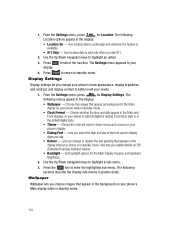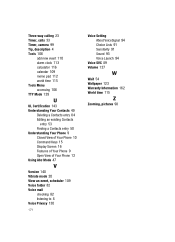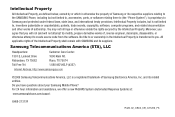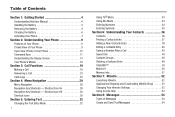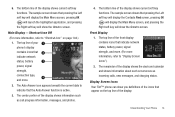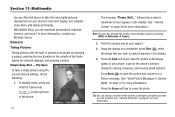Samsung SCH-R420 Support Question
Find answers below for this question about Samsung SCH-R420.Need a Samsung SCH-R420 manual? We have 3 online manuals for this item!
Question posted by laurieandrichard09 on December 5th, 2013
My Display Screen Is White
i can not see anything on my phone
Current Answers
Related Samsung SCH-R420 Manual Pages
Samsung Knowledge Base Results
We have determined that the information below may contain an answer to this question. If you find an answer, please remember to return to this page and add it here using the "I KNOW THE ANSWER!" button above. It's that easy to earn points!-
General Support
... . Manual Connection If "Connect, pls" a connection is used with Samsung Bluetooth mobile phones, or other mobile phones that can only disconnect it isn't connected, please connect to your mobile phone after re-dialing, press the button again to your mobile phone and the kit displays "Privacy" is made , "Samsung" Automatic Connection Switch on... -
General Support
... input method from the drop down arrow Tap on the display screen. The gestures feature allows one to access the... analyzed, recognized and typed on the SCH-i760 handset. The SCH-i760 handset features the following text input modes: Built-in... characters by spreading apart the top and bottom section of the phone. In addition to these input methods, there are no options ... -
General Support
...Can I End A Browser Session On The I730? I Change The Screen Contrast Or Brightness Of The Display On My SCH-I730? Why Doesn`t ActiveSync Allow A Bluetooth Connection On My I730? ...Mobile On My Phone With Windows Mobile Do I Have To Refresh Internet Pages Often On The I730 In Order To View New Content. To Display Selected Calls From My Call History On The View the Verizon Wireless SCH...
Similar Questions
How To Hard Reset My Samsung Sch R420h
How do i hard reset my samsung sch r420
How do i hard reset my samsung sch r420
(Posted by danielleramona 10 years ago)
How To Acctivate A Samsung Sch-r420
how to acctivate a samsung sch-r420
how to acctivate a samsung sch-r420
(Posted by Anonymous-112915 10 years ago)
Where Do I Get The Driver For Pc For My Mobile Phone Samsung
Sgha667 Hspa
DRIVER FOR MY PC USB FOR MY MOBILE PHONE SGHA667 HSPA SAMSUNG
DRIVER FOR MY PC USB FOR MY MOBILE PHONE SGHA667 HSPA SAMSUNG
(Posted by dionlazani 11 years ago)
How Do I Remove Widgets From Display Screen?
How do I remove a widget from the display screen? ie: music player
How do I remove a widget from the display screen? ie: music player
(Posted by STOPBOI 12 years ago)
Sch R420 Problem
Samsung SCH R420 phone will not charge. what can I do?
Samsung SCH R420 phone will not charge. what can I do?
(Posted by nancygoggins 12 years ago)