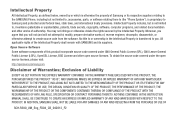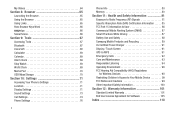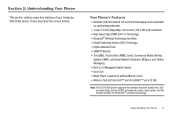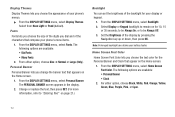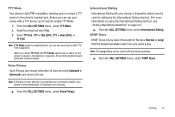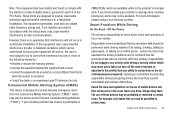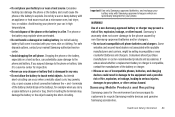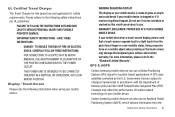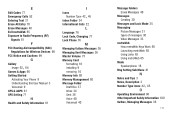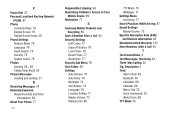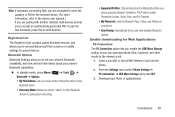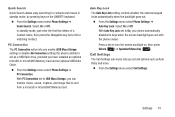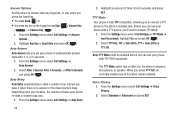Samsung SCH-R390 Support Question
Find answers below for this question about Samsung SCH-R390.Need a Samsung SCH-R390 manual? We have 2 online manuals for this item!
Question posted by Gutierrez14307 on October 25th, 2014
Can I Get Wifi On My Samsung Schr390 Cricket Phone??
How do i manually set up internet connect wifi on my samsung r390
Current Answers
Related Samsung SCH-R390 Manual Pages
Samsung Knowledge Base Results
We have determined that the information below may contain an answer to this question. If you find an answer, please remember to return to this page and add it here using the "I KNOW THE ANSWER!" button above. It's that easy to earn points!-
General Support
SCH-R211 SCH-R210 (Spex) What Are The Specifications Of The Features And Applications On My Cricket Phone? What Are The Specifications Of The Features And Applications On My Cricket Phone? -
General Support
SCH-R500 SCH-R610 What Audio Formats Are Supported On My Cricket Phone? What Audio Formats Are Supported On My Cricket Phone? -
General Support
What Are The Image Size and Formats Required For Wallpaper On My Cricket Phone? SCH-A870 (Siren) SCH-R210 (Spex) SCH-R430 (MyShot) SCH-U340 What Are The Image Size and Formats Required For Wallpaper On My Cricket Phone?
Similar Questions
Why Can't I Get Free Wifi On My Phone?
I am haing a problem with my phone it wont go on free wifi and i try it everyday and I know I should...
I am haing a problem with my phone it wont go on free wifi and i try it everyday and I know I should...
(Posted by Elisabethjeanpoole 8 years ago)