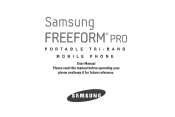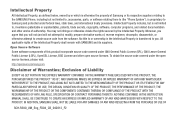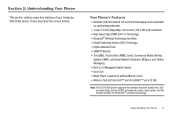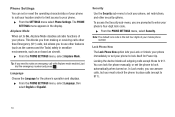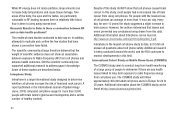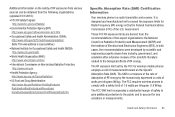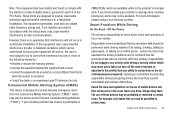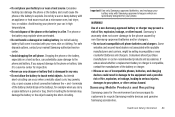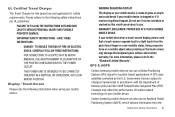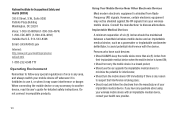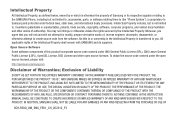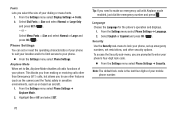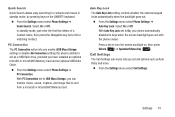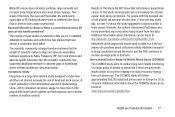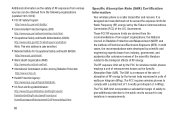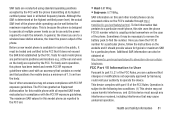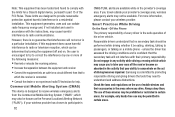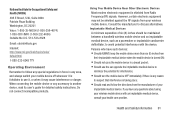Samsung SCH-R390 Support Question
Find answers below for this question about Samsung SCH-R390.Need a Samsung SCH-R390 manual? We have 2 online manuals for this item!
Question posted by ebs3libr on March 13th, 2014
Samsung Sch-r390 How Do I Connect To Pc
The person who posted this question about this Samsung product did not include a detailed explanation. Please use the "Request More Information" button to the right if more details would help you to answer this question.
Current Answers
Related Samsung SCH-R390 Manual Pages
Samsung Knowledge Base Results
We have determined that the information below may contain an answer to this question. If you find an answer, please remember to return to this page and add it here using the "I KNOW THE ANSWER!" button above. It's that easy to earn points!-
General Support
... window to the Multimedia Manager. Printer button from the top menu and select to the Internet, information about a music file at Samsung PC Studio launcher and start Connect phone Connect a mobile phone and a PC using an image file. You can modify and save the file and its format. Copy: first icon at the bottom left of Selection... -
General Support
... through the device registration process as a re-dialing facility for 2 seconds to the Car Kit. When device registration is complete, the Car Kit is connected to your mobile phone. If it is off when the car's ignition is factory-installed, check the car owner's manual). Press the and buttons at ) For addtional... -
General Support
... / Protocol Description A2DP Advanced Audio Distribution Profile , also known as a connection to a printer from the mobile's phone book will be received by using the volume key on this profile is ... data cable, connecting a PC or PDA to access the Internet and other devices. HFP 1.5 is a Bluetooth technology that also has the A2DP profile. To view the SCH-I760 Bluetooth Index...
Similar Questions
Help Somehow My Samsung Sch-r390 Got Stuck In Silent Mode Can Not Get It Off Can
help my samsung sch-r390 phone some how ended up in silent mode have tried everything to get it out ...
help my samsung sch-r390 phone some how ended up in silent mode have tried everything to get it out ...
(Posted by thadiousesmommy 9 years ago)
How To Transfer Contacts From Samsung Sch-r390 To Pc
(Posted by Owlerbant 9 years ago)
My Samsung Mobile Phone To Pc Usb Driver Is Not Working Where Can I Get A Fix
My Samsung mobile phone GT-E2121B to pc usb driver is not working where can I get a fix, when wind...
My Samsung mobile phone GT-E2121B to pc usb driver is not working where can I get a fix, when wind...
(Posted by julesn9 12 years ago)