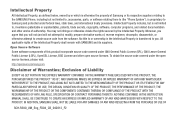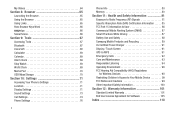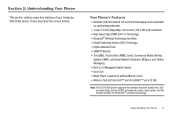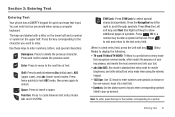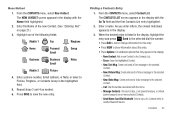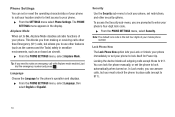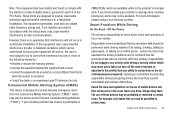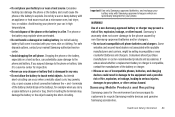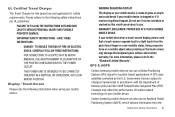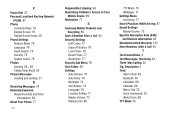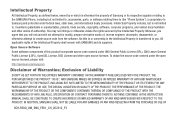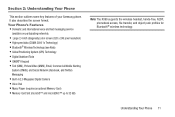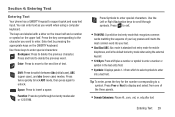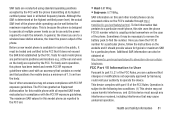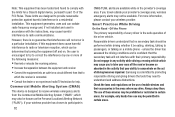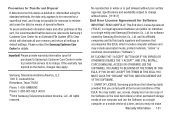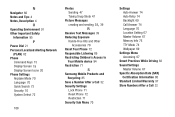Samsung SCH-R390 Support Question
Find answers below for this question about Samsung SCH-R390.Need a Samsung SCH-R390 manual? We have 2 online manuals for this item!
Question posted by buddy88364 on April 28th, 2014
How Do I Unlock My Samsung Sch390 Phone
Current Answers
Answer #1: Posted by BusterDoogen on April 28th, 2014 8:51 PM
I hope this is helpful to you!
Please respond to my effort to provide you with the best possible solution by using the "Acceptable Solution" and/or the "Helpful" buttons when the answer has proven to be helpful. Please feel free to submit further info for your question, if a solution was not provided. I appreciate the opportunity to serve you!
Related Samsung SCH-R390 Manual Pages
Samsung Knowledge Base Results
We have determined that the information below may contain an answer to this question. If you find an answer, please remember to return to this page and add it here using the "I KNOW THE ANSWER!" button above. It's that easy to earn points!-
General Support
details on how to assign or delete a contact from a caller group on your US Cellular phone. SCH-a670 2006 SCH-a645 SCH-a850 SCH-a570 How Do I Assign To Or Delete A Contact From A Caller Group On My US Cellular Phone? How Do I Assign To Or Delete A Contact From A Caller Group On My US Cellular Phone? -
General Support
SCH-R210 Spex How Do I Access My Recorded Voice Notes On My US Cellular Phone? How Do I Access My Recorded Voice Notes On My US Cellular Phone? details on how to access recorded voice notes on your US Cellular phone. -
General Support
...? The Call Logs Or Call History On My SCH-I730? What Do The Different LED Colors Mean On My I730? I Add A Signature To Outgoing Messages Sent From I Use Excel Mobile On My Phone With Windows Mobile 5.0? Is There A Way To Prevent This? Do I Send An E-mail Directly From The I730? View Adobe Acrobat, PDF Files...
Similar Questions
how do I do a data recovery on a old flip phone sch-r261. Need to get all my info off the phone and ...
accidentally selected NAM2 on phone settings now it is saying initial programming neede and it wont ...
MY PHONE IS IN SPANISH I NEED DIRECTIONS TO SWITCH IT BACK TO ENGLISH... please send me the correct ...