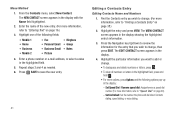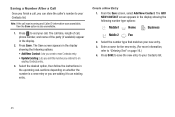Samsung SCH-R380 Support Question
Find answers below for this question about Samsung SCH-R380.Need a Samsung SCH-R380 manual? We have 2 online manuals for this item!
Question posted by drscott on June 3rd, 2014
How Do I Get Sch R380 Pc Driver
The person who posted this question about this Samsung product did not include a detailed explanation. Please use the "Request More Information" button to the right if more details would help you to answer this question.
Current Answers
Related Samsung SCH-R380 Manual Pages
Samsung Knowledge Base Results
We have determined that the information below may contain an answer to this question. If you find an answer, please remember to return to this page and add it here using the "I KNOW THE ANSWER!" button above. It's that easy to earn points!-
General Support
...phone area. Connect Phone View Phone Transfer to Phone Connect in the mobile phone and click You can change to black and a green icon appears in front of the music file, and click add to your mobile phone. Check your mobile phone, PC...www.gracenote.com/corporate Podcasting is installed, a separate MTP-supporting driver must be installed for similar music Search Similar You can see the... -
General Support
... by the sender (handset), not the receiver (server). The user can be streamed from the mobile phone such as a wireless data cable, connecting a PC or PDA to a connected device. What Bluetooth Profiles Are Supported On My SCH-I770 (Saga) Phone? The most common uses are vcard, vmsg, vcal and vnote. HFP Hands-Free Profile allows... -
General Support
... PC Touch Yes at the "Use mobile phone ...phone While in microSD memory card and its contents can be easily damaged by via the Bluetooth FTP (File Transfer Profile). This application installs the necessary USB drivers onto your PC. For Bluetooth Visibility instructions, On the PC Connect the Bluetooth adaptor to the PC... SCH-R850 (Caliber) Phone And My Computer? When the New Samsung PC ...
Similar Questions
Samsung R375c Wont Connect To Pc. Driver Is Downloaded. Help!
I bought a samsung r375c just for texting and calling. noticed it has an mp3 player. decided i wante...
I bought a samsung r375c just for texting and calling. noticed it has an mp3 player. decided i wante...
(Posted by lilmommy120806 9 years ago)
How Do I Connect My Metro Phone Model Sch R380 To My Pc What Do I Need To
download
download
(Posted by juda 10 years ago)
I Want A Driver Download For My Gt S3050 Mobile Phone
(Posted by anneto 10 years ago)
I Have A Samsung Sch R380 Phone From Metro Pcs And Forgot The Four Digit Code.ho
(Posted by nechonicolas 10 years ago)
How To Download Pictures From Samsung Sch-r380 To Pc
How do I perform picture downloads from my phone to my PC?
How do I perform picture downloads from my phone to my PC?
(Posted by djtenca 10 years ago)