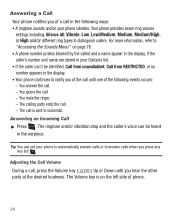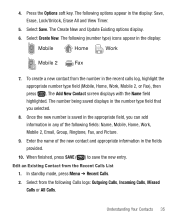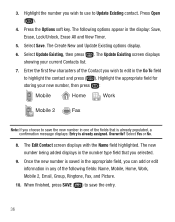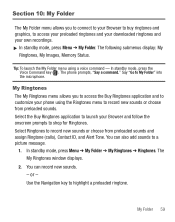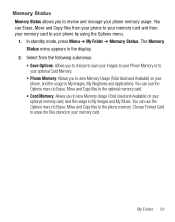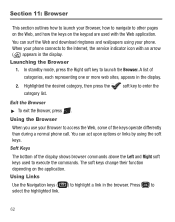Samsung SCH-R375C Support Question
Find answers below for this question about Samsung SCH-R375C.Need a Samsung SCH-R375C manual? We have 2 online manuals for this item!
Question posted by MEHKil on March 25th, 2014
Samsung R375c How To Upload Ringtones
The person who posted this question about this Samsung product did not include a detailed explanation. Please use the "Request More Information" button to the right if more details would help you to answer this question.
Current Answers
Related Samsung SCH-R375C Manual Pages
Samsung Knowledge Base Results
We have determined that the information below may contain an answer to this question. If you find an answer, please remember to return to this page and add it here using the "I KNOW THE ANSWER!" button above. It's that easy to earn points!-
General Support
...My I760? How Do I Resolve This? Can I Install Windows Mobile Device Center For My Windows Mobile Device? Technology? How Do I Synchronize My SCH-I760 Handset To A Computer That Has Bluetooth® How Do... My Caller ID From Being Displayed When Calling Someone From My SCH-I760 Phone? When I Delete All Sounds or Ringtones From My SCH-I760? Is There Anything That Can Be Done To Improve The... -
General Support
...? Do I Have For Ring Tones And Images On The SCH-A610? Do I Place My SCH-A610 In Silent / Vibrate Mode? Do I Change The Ringtones On My SCH-A610? I Delete An Individual Record From My Call Records On The SCH-A610? Can I Use Voice Recordings As Ringtones On My SCH-A610? Have Speakerphone Capabilities? Do I Check The Firmware... -
General Support
... Or Delete A Contact On My SCH-u620? To add a contact follow Select Contacts Select New Contact (1) Enter contact information, using the keypad and navigation keys, into the following: Name Mobile 1 Home Work E-mail 1 Group Picture Ringtone Mobile 2 Fax Email 2 Notes to ... the deletion of All Contacts using the keypad, (last 4 digits of phone number) How Do I Create Or Delete A Contact On My...
Similar Questions
How Do I Do A Data Recovery On A Old Flip Phone Sch-r261.
how do I do a data recovery on a old flip phone sch-r261. Need to get all my info off the phone and ...
how do I do a data recovery on a old flip phone sch-r261. Need to get all my info off the phone and ...
(Posted by saniiro65 7 years ago)
How To Export Ringtones From Samsung Sch-u460 To Sim Card?
How to export ringtones from Samsung SCH-U460 to SIM card?
How to export ringtones from Samsung SCH-U460 to SIM card?
(Posted by shirk013 10 years ago)
How Do You Replace The Microphone On A Samsung Sch-r375c Cell Phone?
(Posted by sblandasr 10 years ago)
Problems With A Samsung Sch-r375c Cell Phone
I have had a Samsung SCH-R375C cell phone for about 6 months now and for some reason I can hear peop...
I have had a Samsung SCH-R375C cell phone for about 6 months now and for some reason I can hear peop...
(Posted by sblandasr 10 years ago)