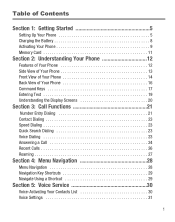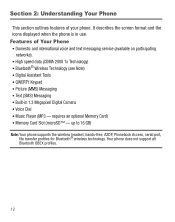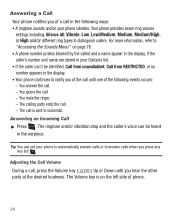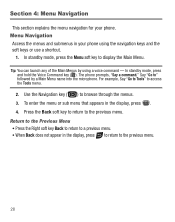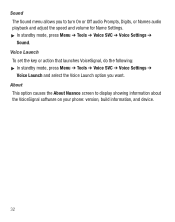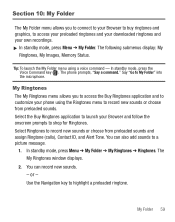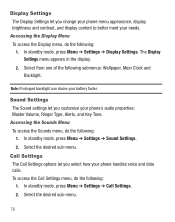Samsung SCH-R375C Support Question
Find answers below for this question about Samsung SCH-R375C.Need a Samsung SCH-R375C manual? We have 2 online manuals for this item!
Question posted by Smilhh on April 24th, 2014
Can The Samsung R375c Phone Record Voices
The person who posted this question about this Samsung product did not include a detailed explanation. Please use the "Request More Information" button to the right if more details would help you to answer this question.
Current Answers
Answer #1: Posted by online24h on May 20th, 2014 3:56 PM
Hello
Download owners manual on the link below
Hope this will be helpful "PLEASE ACCEPT"
Related Samsung SCH-R375C Manual Pages
Samsung Knowledge Base Results
We have determined that the information below may contain an answer to this question. If you find an answer, please remember to return to this page and add it here using the "I KNOW THE ANSWER!" button above. It's that easy to earn points!-
General Support
... Do I Make A 3-Way Call, Or Conference Call On My Phone? Below is a listing of the FAQs currently registered in our system for Mobile Devices How Do I Change The Keyboard Backlight Settings On My SCH-I760? Alarms Voice Dial, Notes Or Commands Microsoft ActiveSync Windows Mobile Device Center (WMDC) Advanced Features Apps / PIM Batteries / Camcorder... -
General Support
...Phone? How Can It Be Changed To Vibrate Only? Or Delete Speed Dial Entries On My SGH-C207? Will The Network Automatically Update The Time On My SGH-C207? Dial, Notes or Commands How Do I Access My Recorded Voice...And How Do I Transfer MP3's To My SGH-C207? Does The Time On My SGH-C207 Mobile Phone Update Automatically? To Change The Main Menu To Grid Style On My C207? Does The SGH-C207... -
General Support
How Do I Access My Recorded Voice Notes On My Alltel Phone? details on how to access your recorded voice notes on your handset. 2008 SCH-U706 (Muse) SCH-R430 (MyShot) SCH-u340 (Snap) SCH-r500 (Hue) SCH-r200
Similar Questions
How Do I Do A Data Recovery On A Old Flip Phone Sch-r261.
how do I do a data recovery on a old flip phone sch-r261. Need to get all my info off the phone and ...
how do I do a data recovery on a old flip phone sch-r261. Need to get all my info off the phone and ...
(Posted by saniiro65 8 years ago)
My Cell Phone Sch R375c Has Virus Can't Use Main Keys
(Posted by Porwa 10 years ago)
How To Record Voice On Samsung Phone Model Sch-r720
(Posted by mibmarral 10 years ago)
My Samsung R375c Phone Will Not Let Me Be Heard Threw The Phone
(Posted by bigjogsmill 10 years ago)