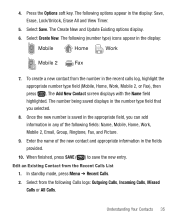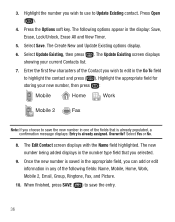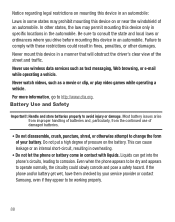Samsung SCH-R375C Support Question
Find answers below for this question about Samsung SCH-R375C.Need a Samsung SCH-R375C manual? We have 2 online manuals for this item!
Question posted by greyonz on February 23rd, 2014
Can I Check My Email On A Samsung R375c
The person who posted this question about this Samsung product did not include a detailed explanation. Please use the "Request More Information" button to the right if more details would help you to answer this question.
Current Answers
Related Samsung SCH-R375C Manual Pages
Samsung Knowledge Base Results
We have determined that the information below may contain an answer to this question. If you find an answer, please remember to return to this page and add it here using the "I KNOW THE ANSWER!" button above. It's that easy to earn points!-
General Support
... Phone Number On My SCH-I760? How Do I Disable Or Change The Camcorder Sounds On My SCH-I760? Can The Display Contrast Or Brightness On My SCH-I760 Be Adjusted? Does My SCH-I760 Support The Use Of MP3s? How Do I Customize The Default Shortcut Keys On My SCH-I760? Does My SCH-I760 Support Email? Can I Check The... -
General Support
... I Change The Ringtones On My TracFone SCH-R810C Phone? How Do I Create/Delete Messages On My TracFone SCH-R810C Phone? How Do I Play MP3 Files On My TracFone SCH-R810C Phone? Does My TracFone SCH-R810C Phone Support Email? How Do I Check The PRL On My TracFone SCH-R810C Phone? How Do I Reset My TracFone SCH-R810C Phone? How Do I Adjust The Touch Screen... -
General Support
... Self Portrait Mode? Is There A Way To Disable The Camera Button On The Phone On My MetroPCS SCH-A670? I Check The Firmware / Software Version On My MetroPCS SCH-A670? I Change The Ring Tone, Volume Or How Often I Use It On The MetroPCS SCH-A670? "AA" Data Counter And How Do I Am Notified Of...
Similar Questions
My Cell Phone Sch R375c Has Virus Can't Use Main Keys
(Posted by Porwa 10 years ago)
How To Reset To Default Metropcs Email Accounts Samsung Phone Sch-r360
(Posted by freca 10 years ago)
How Do You Replace The Microphone On A Samsung Sch-r375c Cell Phone?
(Posted by sblandasr 10 years ago)
Problems With A Samsung Sch-r375c Cell Phone
I have had a Samsung SCH-R375C cell phone for about 6 months now and for some reason I can hear peop...
I have had a Samsung SCH-R375C cell phone for about 6 months now and for some reason I can hear peop...
(Posted by sblandasr 10 years ago)
When I Check Email The Phone Locks And I Can't Get To Numbers To Enter Passcode
I dial voicemail and when its time to enter passcode the phone locks up and I can't push dial button...
I dial voicemail and when its time to enter passcode the phone locks up and I can't push dial button...
(Posted by michellepetrillo 11 years ago)