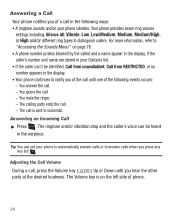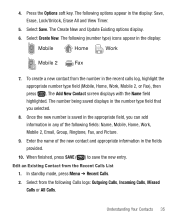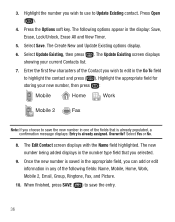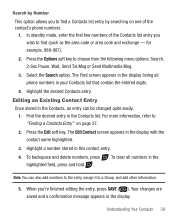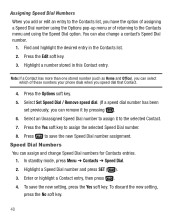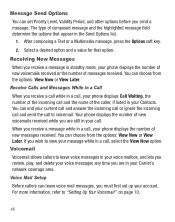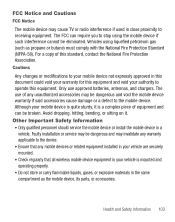Samsung SCH-R375C Support Question
Find answers below for this question about Samsung SCH-R375C.Need a Samsung SCH-R375C manual? We have 2 online manuals for this item!
Question posted by wankeezio6 on June 27th, 2014
How To Change Voicemail Number On Samsung R375c
The person who posted this question about this Samsung product did not include a detailed explanation. Please use the "Request More Information" button to the right if more details would help you to answer this question.
Current Answers
Related Samsung SCH-R375C Manual Pages
Samsung Knowledge Base Results
We have determined that the information below may contain an answer to this question. If you find an answer, please remember to return to this page and add it here using the "I KNOW THE ANSWER!" button above. It's that easy to earn points!-
General Support
Can The Dialing Font Size Be Changed On My Trumpet Mobile Phone? details on how to change the size of the dialing font on your Trumpet Mobile handset. Can The Dialing Font Size Be Changed On My Trumpet Mobile Phone? -
General Support
To check your phone's mobile service provider. How Do I Check My VoiceMail On My SGH-i607? When you insert your SIM card into the handset, it automatically detects and sets as default the voicemail center number of your voicemail, press and hold the key from the Phone Dialing screen You can also check or change the voicemail center number, if... -
General Support
... Mobile Excel Mobile PowerPoint Mobile Word Mobile ...Voicemail number Sound Ringtone Type Ring Tone Keypad Check - Services If you device is blocked due to pull email addresses from Check names using these address books (Listed) Storage Main Memory info Storage card info Current size of each item, tab item and click "Change Setting" Recent Programs ----------------------------- Phone...
Similar Questions
Sim Card Number
Where can I find the SIM card number for this phone
Where can I find the SIM card number for this phone
(Posted by melissaturpin1968 3 years ago)
Need To Hard Reset Samsung Sch-r375c So Can Get Number Switched To This Phone
(Posted by fredlaske 9 years ago)
My Cell Phone Sch R375c Has Virus Can't Use Main Keys
(Posted by Porwa 10 years ago)
How Do U Change The Language T Mobile Phones Sgh T259
(Posted by janicemWEEGE 10 years ago)