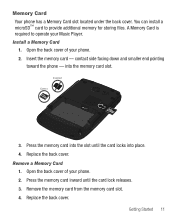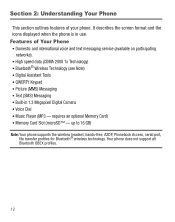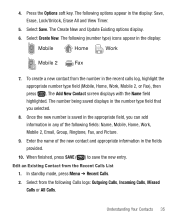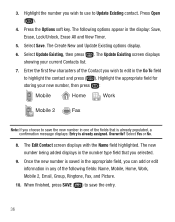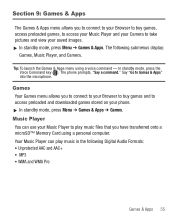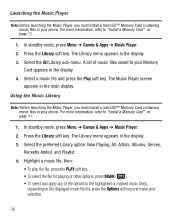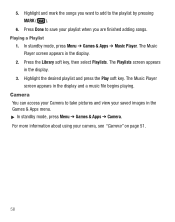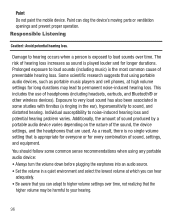Samsung SCH-R375C Support Question
Find answers below for this question about Samsung SCH-R375C.Need a Samsung SCH-R375C manual? We have 2 online manuals for this item!
Question posted by sstralmacp on October 8th, 2014
How To Add Songs To Music Player On Samsung Sch-r375c
The person who posted this question about this Samsung product did not include a detailed explanation. Please use the "Request More Information" button to the right if more details would help you to answer this question.
Current Answers
Related Samsung SCH-R375C Manual Pages
Samsung Knowledge Base Results
We have determined that the information below may contain an answer to this question. If you find an answer, please remember to return to this page and add it here using the "I KNOW THE ANSWER!" button above. It's that easy to earn points!-
General Support
...of the window to your mobile phone and send various media files. for similar songs. Right-click the mouse and select Add podcast, or click the second button from the music CD list and click .... MTP-mode connection allows playlists to the Internet. In case Windows 2000 and Windows Media Player 9 is possible only in the third step. If MTP mode is activated, connection with ... -
General Support
... the HKT 450 once End Calls When the HKT 450 is in while the mobile phone is paired with a Mobile Phone Other mobile phone models will require the user to select the device used to hear the music when the music player is started music will announce Reject the incoming call comes in Talk Mode, press the MFB (multi... -
General Support
... the " " folder Remove the from both the phone's Power/Accessory Interface connector & Tones (1) Select My Music (3) If the music player opens, press the left soft key for Library then Select All Songs (1) Press the right soft key for Options Select Move To Phone (3) Highlight the desired MP3 file(s), using the navigation keys Press...
Similar Questions
Problems With A Samsung Sch-r375c Cell Phone
I have had a Samsung SCH-R375C cell phone for about 6 months now and for some reason I can hear peop...
I have had a Samsung SCH-R375C cell phone for about 6 months now and for some reason I can hear peop...
(Posted by sblandasr 11 years ago)
How To Close Music Player
was using music player now its on my wallpaper screen how do i remove
was using music player now its on my wallpaper screen how do i remove
(Posted by wingman3807 11 years ago)
How Can I Download Music And Ringtones From My Phone Samsung R375c Dont Have A C
(Posted by kristineandrews48 12 years ago)
How Do I Get The Music Player Off My Screen. It Stays There All The Time.
The music player stays on my screen. Also a picture that says set at the bottom will not go off.
The music player stays on my screen. Also a picture that says set at the bottom will not go off.
(Posted by kmote7777777 12 years ago)