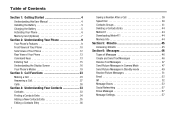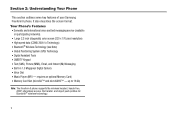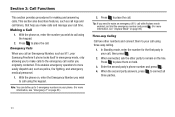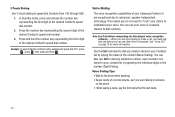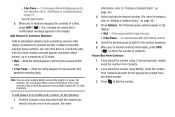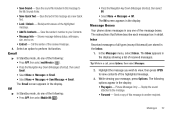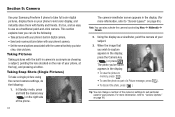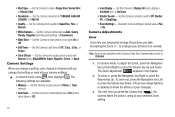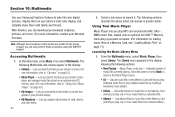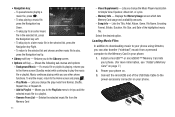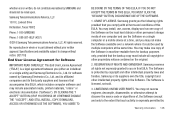Samsung SCH-R360 Support Question
Find answers below for this question about Samsung SCH-R360.Need a Samsung SCH-R360 manual? We have 2 online manuals for this item!
Question posted by Reeryan4 on April 2nd, 2014
How To Reset A Samsung R360 Metro Phone Lost Password
The person who posted this question about this Samsung product did not include a detailed explanation. Please use the "Request More Information" button to the right if more details would help you to answer this question.
Current Answers
Related Samsung SCH-R360 Manual Pages
Samsung Knowledge Base Results
We have determined that the information below may contain an answer to this question. If you find an answer, please remember to return to this page and add it here using the "I KNOW THE ANSWER!" button above. It's that easy to earn points!-
General Support
... To My Phone, But Its Asking For A Password. however, the password can be necessary to obtain it . * * * * * WARNING * * * * * This will have a button labeled, "Lost Password." NOTE: Before trying the following instructions. Click on it for digits of the possibilities. You may now select a new password. I Use? If you ; My I500 Reset Because I Was... -
General Support
... Video Settings 7: Record Audio Settings 8: Calendar Settings 9: Address Book Settings 10: Video Share Settings 9: Security 1: Phone Lock 2: SIM Lock 3: PIN Check 4: Lock Applications 5: FDN Mode 6: Change Phone Password 7: Change PIN Code 8: Change PIN2 Code 10: Reset Settings 2: Phone Settings 3: Display Settings 4: Profiles 5: Alarms 11: Memory Settings 1: Clear Memory 2: Memory Status 12... -
General Support
...Add Recipients 2: Add Attachment 3: Back 2: Mobile Email 1: Yahoo! Date 1: Time zone updating 2: Home Zone 3: Time 4: Date 5: Time Format 6: Date Format 4: Phone Settings 1: Language 2: Shortcuts 3: Own ... Security 1: Phone Lock 2: SIM Lock 3: PIN Check 4: Lock Applications 5: FDN Mode 6: Change Phone Password 7: Change PIN Code 8: Change PIN2 Code 10: Reset Settings 2: Phone Settings 3: ...
Similar Questions
How To Reset Locked Metro Phone Model Number Sch-r720
(Posted by tojskoto 10 years ago)
How To Reset To Default Metropcs Email Accounts Samsung Phone Sch-r360
(Posted by freca 10 years ago)