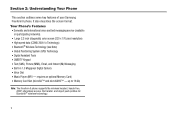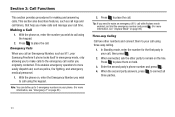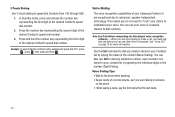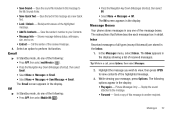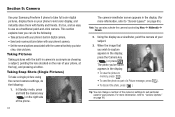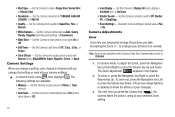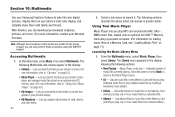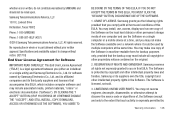Samsung SCH-R360 Support Question
Find answers below for this question about Samsung SCH-R360.Need a Samsung SCH-R360 manual? We have 2 online manuals for this item!
Question posted by mjMsDee on December 2nd, 2013
How To Reset My Metropcs Samsung Sch-r360 Phone
The person who posted this question about this Samsung product did not include a detailed explanation. Please use the "Request More Information" button to the right if more details would help you to answer this question.
Current Answers
Related Samsung SCH-R360 Manual Pages
Samsung Knowledge Base Results
We have determined that the information below may contain an answer to this question. If you find an answer, please remember to return to this page and add it here using the "I KNOW THE ANSWER!" button above. It's that easy to earn points!-
General Support
... or Videos From My MetroPCS SCH-U520? How Do I Change The Ringtones On My MetroPCS SCH-U520? Can The Dialing Font Size Be Changed On My MetroPCS SCH-U520? How Do I Assign A Ringtone To A Contact On My MetroPCS SCH-U520? How Do I Reset My MetroPCS SCH-U520? Does My MetroPCS SCH-U520 Support The Use Of MP3s? Does My MetroPCS SCH-U520 Support Email? How... -
General Support
... MetroPCS SCH-A870? Can I Change The Ringtones On My MetroPCS SCH-A870? How Do I Reset My MetroPCS SCH-A870? Does The MetroPCS SCH-A870 Support Instant Messaging And If So, Which Services? How Do I Access Airplane Mode On My MetroPCS SCH-A870? Can I Use Speed Dial On My MetroPCS SCH-A870? How Do I Customize The Default Shortcut Keys On My MetroPCS SCH-A870? On My MetroPCS SCH... -
General Support
... Amount Of Used / Available Minutes On My MetroPCS SCH-R300? Does My MetroPCS SCH-R300 Support Email? Does The MetroPCS SCH-R300 Support Instant Messaging? How Do I Reset My MetroPCS SCH-R300? How Do I Check The PRL On My MetroPCS SCH-R300? Does My MetroPCS SCH-R300 Support Speed Dial? How Do I Use Voice Dial On My MetroPCS SCH-R300? How Do I Create And Delete...
Similar Questions
How To Hard Reset Samsung Sch M828c Phone Without Password
(Posted by tavir 10 years ago)
How To Factory Reset Samsung Sch-r360 Metro Pcs Cell Phone
(Posted by gaby4pawe 10 years ago)
How To Setup And Sync A Samsung Metropcs Sch-r720 Phone To A Pc
(Posted by kdbu 10 years ago)